Kind of "shell problem" with nylon Stockings of iWave.
Hello, Nylon stockings on Veronica 8 have a gray layer underneath. Trying to get rid of it with "shell fix" of dicktator did not help. Also with golden Palace shell selected in SceneTab and going to Parameters Tab -> shell -> surfaces turning off legs etc. had no effect.
Attached are pictures to show, how horrible it looks.
If somebody has an advice, what to do, please explain in detail, otherwise I will not be able to understand.
Thanks,
AlphaOmega
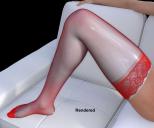
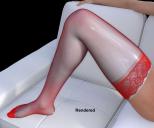
3) Veronica 8 Rendered.JPG
640 x 533 - 27K
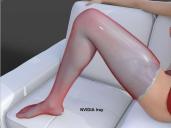
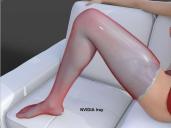
2) NVIDIA Iray.JPG
640 x 478 - 23K


1) Viewport.JPG
640 x 478 - 22K


Comments
Post a screenshot of the surfaces tab, especially the cutout opacity section.
There is no Veronica 8 -- did you buy the stockings from Daz3D, or a third-party site?
Hello margrave, thank you for your answer.
Sorry, it is Victoria 8. The Stockings are From Daz3D, Nylon Stockings SKU 53033.
Attached is the screenshot of the surfaces tab, but I do not know how to open the cutout opacity section.
Yours, AlphaOmega
On the left of your image there are some tabs.
You are in the Parameter tab. Numbre 4 is the Surface tab.
Click that, and scroll down till you come to a field that is labelled Cutout Oppacity.
According to the product page, the stockings use a custom shader, so there might not be a Cutout Opacity slider.
Try opening a new scene and applying the stockings to a freshly-loaded figure, without any, err, "customizations".
Try loading the stockings to a default victoria 8 without the 3rd party gens added and see if you still have the problem. Golden palace uses a geoshell also and many times you have to adjust the materials manually to get it to work
Thanks to all of you for your comments!
The Cutout Opacity Slider in the Surface Tab had no effect on the silver layer underneath the stockings, but it changed the opacity of the stockings material as it should do.
By building up the scene new, starting with a default Victoria 8, the problem dind not occur again - so it seems to be solved.
Thanks again, Andreas