ZBrush GoZ back to DaZ
Hi everyone, I am in desperate need of help!
I downloaded the GoZ for Daz studio and I am able to send my model from Daz into Zbrush. My issue however is sending it back to Daz after.
In the Daz article "Help with GoZ Plugin" and other tutorials online everyone mentions "The first time you do this (sending the model back to Daz) you will be walked through setting up the ZBrush side of the bridge. You may need to manually locate the DAZ Studio 4 executable."
However,
1. I do now know what this file looks like. I tried connecting it to DazStudio.app in the Zbrush application but that does not work,
2. In another tutorial I saw someone connect it with a DazStudio.exe file but when I searched my computer I don't have that
3. and when I press GoZ in Zbrush it saves the file to my disk.
It seems simple enough to connect the path but I don't know what to look for so I would greatly appreciate your advice. I have also added a screenshot of me trying to connect the path in ZBrush.
I am using DAZ 4.16 Pro and Zbrush 2021.1.1
:)
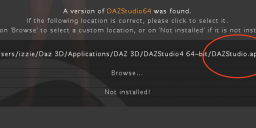
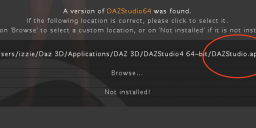


Comments
The location in the screen shot looks right, assumign you are using the General Release and not a Public Build and that you isntalled with Daz Central. .exe is the Windows application extension (executable), .app is the Mac aplication extension.
This happened to me as well, after I upgraded to DS 4.16 and installed the plugin I could easily GoZ any figure over into ZBrush, customize it and then send it back. But as soon as I tried to send something from ZBrush it would only start Daz Studio and then nothing. I tried re-installing the plugin but nothing.
So eventually I decided to restore the "C:\Users\Public\Pixologic\GoZApps\DAZStudio64" folder from my backup, and then it still didn't work. But I got it working in the mean time but I cannot guarantee that this is the right procedure (meaning: this worked for me, but I could be overlooking something here):
After I got it working by having Daz Studio running in the background things went fully back to normal: now I can simply start ZBrush, set up my sub-tool and then just press GoZ (or 'All' and/or 'Visible') and DS gets started and imports the mesh.
But yeah, at first it also hiccupped for me, hope this can help you out here!