Hair Rendering Weirdness [Fixed]
 Ghosty12
Posts: 2,058
Ghosty12
Posts: 2,058
Like the issue I was having with some elements of UltraScenery, I having a similar issue with OOT's hair products.. No matter the colour they all render the same, it is something about how my 3060 renders that my 1070ti did not have an issue with..
I have been testing some other of the hair products from other PA's, and so far the issue seems to just affect OOT's hair products.. I have found that the same work around I used with Ultrascenery, works here and that is to use the Iray Uber base to fix the issue, so no real hassle just a case of a wondering why this is happening..
The two images below show what is going one, with the left being viewport and right the render..


red1.jpg
618 x 890 - 74K
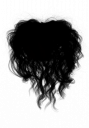
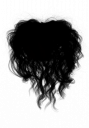
Dark2.png
500 x 717 - 140K
Post edited by Ghosty12 on


Comments
Which versionn of Daz Studio is this? If you go into the Surfaces pane and turn down the Top Coar Weight after applying a different colour does it then render (presuambly not correctly, but at least with the colour showing)?
Thank you for the help, I am using the current 4.16.03 version of Studio, there are no alterations to the texture settings they are straight out of the box so to speak.. Unfortunately turning down or turning off the Top Coat settings does not do anything unfortunately.. If I use Daz's iRay Uber Base and ironically OOT's iRay Shader for Genesis 2 Hair product, it does fix it.. I know it is some texture setting that is causing this, I just don't know what one..
I know it is some texture setting that is causing this, I just don't know what one..  And thus so far with all the hair products I own, this issue seems to only affect OOT's hair products..
And thus so far with all the hair products I own, this issue seems to only affect OOT's hair products.. I am thinking it has something to do with how my RTX card works, as I didn't have this issue with my 1070ti..
I am thinking it has something to do with how my RTX card works, as I didn't have this issue with my 1070ti..
Update: Well my problem is now fixed in a round about way, after I had Windows do a BSOD on me and me making it worse by hitting the reset button.. I ended up reinstalling Windows and Daz Studio, and the issues that plagued me have gone.. I have an idea what it might be but anyway I am a happy camper again..