Same project. Different Textures when transferred to new PC
I've been having this issue for a while with my laptop install and now my new desktop. My original PC (left) looks perfect for what I need, but on my other two PCs is always very bright and shiny. Can anyone point me towards making them both like the left one?
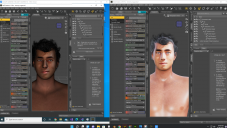
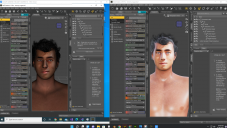
Daz Studio Issue.png
1894 x 1067 - 1M


Comments
The dark image is the viewport preview, so it's a little shiny, but it looks like your textures themselves are exactly the same in both images. In your brighter image, I notice that you're using the Filament preview mode. Is that intentional? It will automatically be brighter than the Iray preview unless you adjust your render settings to better suit Filament.
Change your viewport draw style by clicking the little symbol next to the "Perspective View" box.