A Bit of an UnUsual Problem...Any Solutions?
Okay so I want to scale up my scene way up in order to do some special ultra close up render shots without the camera colliding with the figure in the shot. I scaled a genesis character up to 2000% and got this result:
Is there any solution for this?
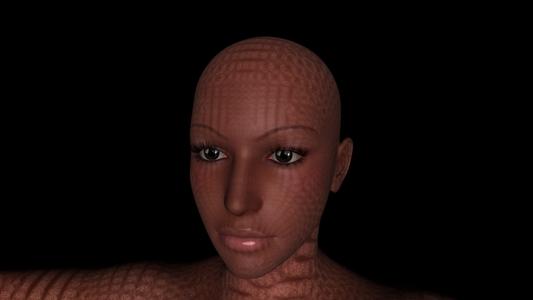
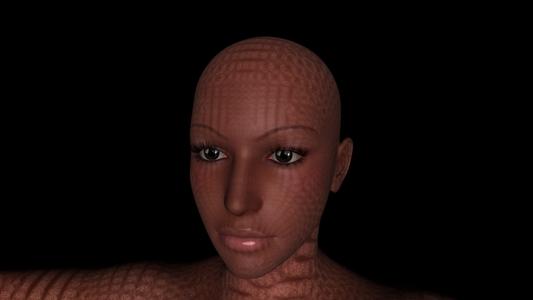
1.02_.jpg
533 x 300 - 35K


Comments
I suspect that is way too much scaling! The lines are the mesh.
There's the zoom camera control with which one can pan in as close as one could want aside from getting a microscope involved.
And the "microscope" ... adjust the focal length on the camera.
I suspect that is way too much scaling! The lines are the mesh.
There's the zoom camera control with which one can pan in as close as one could want aside from getting a microscope involved.
And the "microscope" ... adjust the focal length on the camera.
It does look like the mesh...I had a similar problem when creating displacement fur in Shadermixer for the cat. adding subD helped a bit with that.
I think that this a common problem that many users new to 3D face regarding the controls: confusing the effect of the camera dolly and the zoom feature, not to mention the camera dolly and actually rotating the figure itself.
I dont think its the mesh, it looks like its related to the shading rate on the surfaces. If its OMHumansurface Shader being used, to correct it you will need to Select all of the Skin surfaces and then remove limits on the SURFACE SCALE Slider. Then up it to a higher rate, keep pushing it up bit by bit and you will see the pattern fade out.
The images below show in the first, M5 scaled up to twenty thousand % (I upped it to exaggerate the issue) notice the similar patternation on the skin surfaces.
The second shows the changes you will need to make to the surface settings to correct the anomaly. And to the right is the result.
Nice to know and from memory I also played with shading rate when fixing the cat...
Hey, thanks alot you nailed it!! I appreciate everyone who answered!