Confirm your address bug (since the order page was renovated)
Here is something I see everytime I try to buy something. The only way to get past the error is to
1. click change
1. select the already visible address
1. error goes away. proceed to order.
This is something I am seeing since they renovated the order page. The new order page looks nice, but introduces this new bug.
(Attached image)
Also, I apologize for being this dumb but I still could not figure out how to insert the screen shot direclty in this post. I tried drag and drop. did not work. I tried linking it, but I can only grab the thumbnail link and not the actual image.
I dont know why inserting image in a 'visual' forum has to be such a hassle.
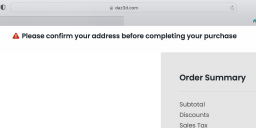
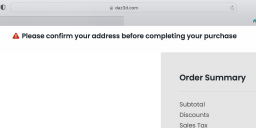
Screenshot 2021-11-17 at 5.03.49 PM.png
2318 x 756 - 138K


Comments
Closing the browser and reopening it usually clears the problem for me.
I have seen this happen over multiple days (and I use multiple computers and multiple browsers), and the effect is always the same.
Also, I am sure I attached a screenshot. Let me attach again.
Try clearing your CC(s) from your account and reenter em
Is this still happening?
Folks
Looks like the order page bug I described bug is now fixed. Thank you. It's all good now.