Show Us Your Bryce Renders! Part 9
This discussion has been closed.
Adding to Cart…

Licensing Agreement | Terms of Service | Privacy Policy | EULA
© 2024 Daz Productions Inc. All Rights Reserved.You currently have no notifications.

Licensing Agreement | Terms of Service | Privacy Policy | EULA
© 2024 Daz Productions Inc. All Rights Reserved.
Comments
Phew....a lot of extremely nice renders this last week! Nice work from everyone.
Welcome Linwelly, keep posting your renders and remember that the fun is in learning how to use Bryce.
@ David and Horo I'll definitely look into the skydome, ambient and shadow effects. thanks for the tip!!
The planets are transparant. This lets the clouds shine through and make them appear (much) further away.
The aurora effect happened by accident while playing around with a cloud layer. I love it when I stumble upon things like that in Bryce.
edit: typo
Hansmar - I think your foam came out quite nice. It is always a bit tricky to get right. You did a great job.
Tim - thank you.
Mermaid - you're welcome, hopefully the PDF is of some help. New scene looks good.
Kerya - you're welcome.
Linwelly - keep it up. You'll master Bryce in no time.
Rembrandt - very nice and colourful render.
Welcome Linwelly. I am still going through all the videos for Bryce. I even have a feelign I will be going over some of them twice. :)
Nice renders as usual everyone.
Hi everyone. First of all I thank you so much for all your kind words and support. I have been keeping an eye to all your renders and felt it was time to slowly come back. I have been busy looking after myself but my artistic brain is somewhat missing a few parts.
I loved the dedication of Rembrant with the clouds
And have to thank C-Ram for that special dedication of the forest which inspired me to make this one.
Vivien - great to see you back, and with such a beautiful render.
I was busy with filling in the tax form and absolutely needed to do something more constructive and definitely more fun. Both use the X-Island from the High Resolution Terrain Set 3, both have the 4096 and 2048 resolution stacked. Sky and ambient light from the ErmClouds01 HDRI and the key light from the sun. Then, there is a star field from the Space Construction Kit to make the sky of the sceond render look a bit more interesting.
Thanks a lot everybody who commented and welcomed me, I see wonderful renders! Inspiring me to keep working.
Rembrand, that scene is to go on a daydream for a while, Vivian, i would like to go explore in that place but then I would be afraid of some large predator coming after me, Horo, I love the ice at the bottom of the mountains.
@Linwelly, please do keep working, its nice to see new renders :)
@vivien, nice to see you back, and what a nice render to start with! awesome work :)
Rembrandt – beautiful surreal render, love it.
Horo – thanks. Both your renders are very inspiring.
Vivien – glad you are back. The render is awesome, love the clouds.
A Sketchup Formula One model lit by one of Horo’s Sunless Skies Hdri
I am not making scenes very often but at times I love to work in Bryce.
Here are a few renders of a town called Amethyst Hill over at Sketchup Warehouse. There are 2 separate models to download but I have used the "Lower Depot Street" by Demilune, will later add the "Upper Depot Street" for a bigger town scene. The train model is from Sharecg. OK, there are quite some errors specially with terrain. The original model have 2D trees and I had to remove them as far as possible.
Laura
Hello everyone. New to this forum although I have been brycing since 1995 and have ordered many things from Daz3d over the years. I have posted many images mainly over at Rendo over the years too. In the last 3 years I have sort of fallen away from doing Bryce creations and much of anything really in large part due to the death of my wife who I miss like crazy. Lately tho the fog has seemed to be lifting and recently I have been dabbling and fumbling my way in Bryce again and getting re-energized. I have even completed a new render and was going to enter it in the Bryce forum Lake challenge over at Rendo, but alas. was unable to upload it due to my browser being too out of date for their system. I would like to upload it here instead now but not sure if I should use the image button at the top or the attach a file link at the bottom of this comment box. Also what file type does daz accept and the file size limit if any?
If you attach it gives a thumbnail which is then on the Daz system. You can then use the link form that thumb to create an inline image by editing your post after you have posted it, click on the attachment to bring it up to full size and Copy Link Location
Then click on the image tool
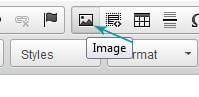
Then paste the link here
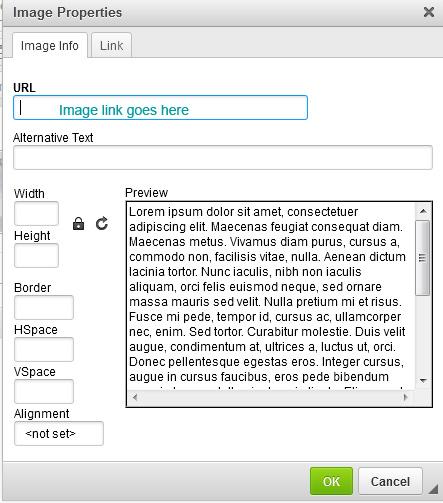
If it is a large image, please restrict it for the forums to 800 width (this is because people browse the forums on a variety of devices and larger images are not so good on smaller tablets and phones.
As long as the padlock is enabled this will resize your image to scale.
JPG PNG or Gif for the forum. File size max forumwise is (I believe) 1mb
And Welcome.
@Vivien Welcome back, vivian. Great to see you back and with such a nice render.
@Horo Do you know if it possible to post an image in your gallery and use a link to that?
@Launok I like those town renders! Never heard of sketchup warehouse before but by the looks of it I'll definitely visit it a lot, thanks for the tip.
@Mermaid010 That sunless sky hdri works really well on that render, well done.
@David Brinnen you should fill out tax forms more often, they seem to work inspirational.
Launok - the town renders are very nice
Vangogh - welcome to the forum looking forward to seeing your renders
Rembrandt - thanks
Thank you C-Ram. I'm doing better. and hopefully those gloomy clouds will turn into bright skies one day. I have to admit, I shed a few tears over your dedication
Thank you Horo. Glad that filling taxes have inspired you to do this beautiful renders, that water looks so inviting.
Linwelly - No need to be afraid. It might not look it but it is safe to jump in.
Thank you Tim - Nice to be back
Mermaid - Thank you . My husband used to refer to all of you as ( Your Brycie friends) and its nice to be among the group again. I like your render, Formula one used to be one of my favourite sports to watch , the sunless skies makes it very crisp
launok - Nice town renders
vangogh - Welcome to the forum , I pretty much know how you feel, but keeping busy helps a lot. looking forward to see your renders.
Thank you Rembrandt. I needed to get back.
This one is not as gloomy. A more peaceful feeling.
Pages and pages of great new renders, ideas, tests research, imagination... Had a blast looking reading and catching up.
My latest, I did this for a Goth friend of mine who loves a bit of Jack.
its not finished yet, but i thought i would share :)
@ Horo : very nice landscape and sense of nature.
@ Vivien : hoping that I'll make you cry with laughter in a next time.. and why not with one of my picture .
.
Remember that there's always sunshine over the clouds.
Cheers from France.
Just a last word : you've done a good job with your last render. The water reflection is nice.
If I could just give you an advice : I'll try to put more bump in the rocks surface.
Mermaid - thank you. The formula one car is very nicely presented.
launok - the village in the mountains looks quite elaborate.
Vangogh - welcome to the Bryce forums.
Rembrandt - I've never tried it but I think it ought to work to link images that are in the gallery, most probably also from any other website.
I'm not sure where you read about tax forms David Brinnen filled out. If you mixed up my humble pictures above with David's artwork, that would be a huge compliment.
Vivien - thank you. Very peaceful scene with the Buddha.
Dave - the bottle looks photo-realistic, it would be even better if it were just real and could be grabbed from the screen.
Tim - very nice sunset scene.
c-ram - thank you.
Below I triple stacked the Glacier terrain from the Hi-Res Terrain Set 2 and applied materials from the Set 1. The ErmClouds11 HDRI is mixed with the sky and gives the ambient light, the sun the key light. In the distance are four similar terrains.
Vivien: Great to see you back here. Hope you well loose the gloom (may take a while, of course).
Some great renders again, people!
@Horo, that looks amazing! :)
i thought i would share a test render i did from my new laptop :)
Bryce for the models and terrains. Photoshop for the sky.
i thought i would try to sneak some of my real life art into my bryce art :D
@Tim82: Wat a great ring. Looks good in this render. And, oh, you are a buccaneer in real life? ;)
@orbital: Wonderful. Clearly useful as a cover of a sci-fi book.
Made a 'spooky' render, inspired by one of David Brinnen's great tutorials ( ). Instead of trees, there are 'landscapes' existing mostly of peaks. There is the scrying mirror by Allan Armstrong. The fog was made with a volumetric cloud material that I modified. I did a little postwork to increase the contrast just a bit. The name is: The wizard just left.
). Instead of trees, there are 'landscapes' existing mostly of peaks. There is the scrying mirror by Allan Armstrong. The fog was made with a volumetric cloud material that I modified. I did a little postwork to increase the contrast just a bit. The name is: The wizard just left.
Vivien – thanks. Your render is serene.
Dave – another photorealistic render
Tim – all your renders are beautiful especially the sunset
Horo – thanks, love the render especially the sky
Hansmar – very spooky render, I like how you changed the trees for peaks,
@mermaid, thank you :)
Tim - thank you. The ring looks great and the notebook with the drawing is just phantastic
Orbital - great sci-fi scene. The detail on the rocks and vegetation at the left side is awesome.
Hansmar - interesting spiky forest.
A simple thing. The bowl has PHT controlled transparency and thus casts negative shadows. The fire is just a sphere and a radial with soft shadows in it. The ground plane is default but darker and just above it a PHT shadow capture disk. Main light by the Fork_SC250_1k hdri set to soft IBL shadows.
Orbital - beautiful sci-fi scene
Horo - Wow simple but awesome.
@Horo, thank you, and i agree with mermaid...very simple scene, but it still looks amazing!