Characters Not Loading In Content Library
I have been working at this issue for hours. I have scoured the forums, quadruple checked the file pathways, deleted and reinstalled my downloaded content, and uninstalled and reinstalled Daz. I am at a loss. Only about half of the characters in my Genesis 8 Female > Characters file folder actually show up in the content library. I can literally see the files and their contents and they are nowhere to be found. This all started after Daz randomly crashed & uninstalled when I cancelled a render. Upon reinstall (the initial time, not the time I mentioned in the second sentence), there was a flood of runtime & data errors when trying to load in characters (especially those with morphs applied). I fixed most of the issues myself over the course of a few hours but one set of morphs still will not load even though I see it in my file folder.
As you can see, most of the characters in my file do not show up in the content library, regardless of if they are in a subsequent folder from the character foldeer or not.
Please, help me fix this. I was working on a scene and I can't move forward because my characters and morphs don't show up.




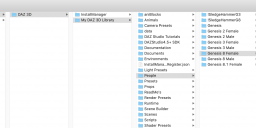
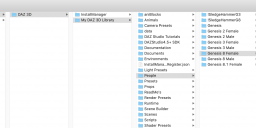


Comments
Are you sure the folder and the Daz Studio library are looking at the same location? Right-click on one of the files and select Browse to File Location - where do you end up?
Hi, thanks for the response. It was a dumb problem with an obvious solution. I think that I was working on troubleshooting for so long that when it came down to solving the most simple thing, I totally overlooked the first place I should've looked for a solution. Somehow my paths got messed up and I just had to make an adjustment. Dumb me haha!