GF8.1 loads with weird navel (Solved)
Hello, when i load my gf8.1 female there is something weird going on with her navel area. I have reinstalled the gf8 essentials in hopes to fix this issue however that did not work, I have also looked to see if daz was loading another morph with the GF*.1, however under current and hidden morphs no additional morphs show up. Does any one know whats going on or how to fix this? Thanks in advance.
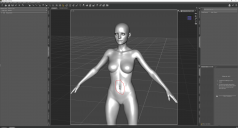
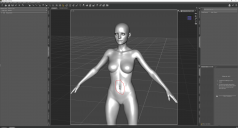
01.png
3839 x 2065 - 1M
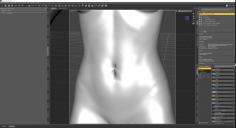
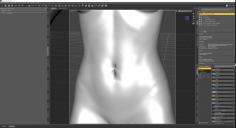
02.png
3849 x 2091 - 2M
Post edited by jimmyzpop on


Comments
Wild guess, one of your recent acquisitions for a character for G8.1F has a morph saved at 1 instead of 0.
Does Edit>Figure>Zero>Zero Shape make it go away?
@Richard Yes, that works and fixes the issue. Guess the next question now is how to I stop it from loading that way automatically. It probably from a GF8.1 character like @ Catherine said, however I am not sure which one.
How do you install you content, assuming it's a daz store product doing this. There should be a Dev Load version of the figure in the same location as the Genesis 8.1 Female Base - load that, zero its shape, and then use File>Save As>Support Assets>Save Modified Assets. The save dialogue should tell you what is being saved, which may identify the product in question. This won't work with a Daz store product installed through Daz Studio itself.
Thanks Richard. I will try loadining the dev base version as you stated. I think this issue occured when I updated all outstanding products through dim a few weeks back. Uslally if I decide yo update I do it one product at a time, however did a select all and had many products requiring update.
Try looking in Currently Used after zeroing the character. If the offending morph doesn't show up there when you load the figure, I think it ought to be there after the zero command changes it.
@murgatroyd314 Thanks! your suggestion helped me find the offending morph! apparently it happen when I was converting a character to GF8. Thanks again to everyone that offered suggestions you were all correct .
For others with morph issues like this: @Catherine3678ab "morph saved at 1 instead of 0" @Richard_Haseltine "Edit>Figure>Zero>Zero Shape" @murgatroyd314 "Try looking in Currently Used after zeroing the character. If the offending morph doesn't show up there when you load the figure, I think it ought to be there after the zero command changes it."
Then find the morph in question in your daz3d "Data" dieactory. then open *.dsf file in notepad and change value from 1 to 0.
@PertttiA posted this fix in the Genesis 8.1/Victoria 8.1 main thread:
Shaping Tab doesn't tell you the truth, it shows only a selection of the dials that are attached to the figure - Parameters Tab gives you all the dials.
You could try making sure all the morphs that you have installed, have their default values set to zero;
1. Open DS and load "Genesis 8 Basic Female" (to an empty scene) (or Genesis 8.1 Basic Female if you are using G8.1F)
2. Right Click at Parameters Tab->Preferences->Choose "Show Hidden Properties" (part 3 zeroes only 'visible' dials)
3. Right Click at Parameters Tab->Zero->Zero Figure (Zeroes the value of all the 'visible' dials)
4. Right Click at Parameters Tab->Memorize->Memorize Figure (Sets the current value of all the dials as their default value)
5. File->Save As->Support Asset->Save Modified Assets (Writes the changed default value to the morph files that were changed)
When saving "Modified Assets" DS shows a dialog and asks for confirmation;
"The following file(s) will be permanently modified:" - "Accept/Cancel" - Choose "Accept"