How to shape a body than fit clothes to new figure??
Hi folks!
This time I've got one question: how to fit clothes to new body shape? I treid to use a parametres tab (on the right panel) but nothing goes right... The basic model is Victoria 4.2, I don't know how to fix ''poke trough" problems with long skirt. Any sugestions?
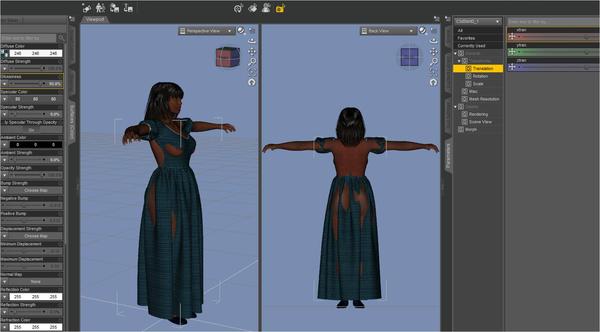
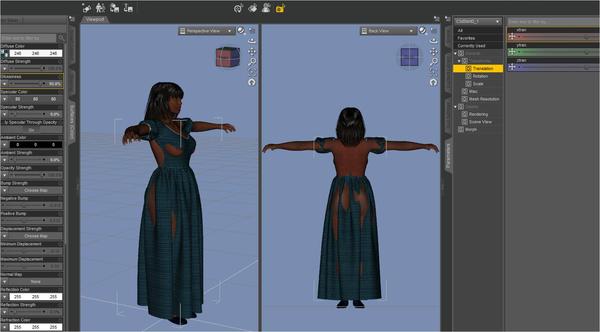
emily.jpg
1833 x 1014 - 140K



Comments
Select the dress then go to edit->figure->geometry->apply smoothing modifier
Then you will see a new option in the parameters called mesh smoothing, set the collision item to your v4 figure and adjust the collision modifier until the pokethrough is gone.
Thank you for any help!
I done as you said and now skirt fits to the body. A new problem is when I add some poses to vici 4. The hair and skirt dosent look right... (I chose turn limits on).Do I have to chanege or add new parents for hair/skirt and applay them to vici bones?? I know how to do that in Carrara pro but I don't know how it looks in DAZ 4.7... By the way - I cant find BACKDROP option for images ( to choose background as photo)
Does anybody of you knows where I should look for this option in newst version of daz??
hmm, it doesn't look like the clothes and hair are "fit" to the character.
Look for the hair in the scene tab and right click. In that menu select "fit to" and choose your character from the list. That will auto shape and parent the hair to the figure. Then do the same to the dress.
It is now in Window > Panes (Tabs) > Environment.
,, In that menu select “fit to” and choose your character from the list. That will auto shape and parent the hair to the figure. Then do the same to the dress" - I done all things as you said but still hair and skirt dosen't follow for the figure... It seems to me that everything works fine with ZERO POSE. So what's wrong with other poses??(I choose a new ,,parent" - VICTORIA 4.2 - for skirt).
You are using 'Change Parent'.
You need to use the 'Fit To' option from that menu, for both the Hair and the Dress.
Are the Dress and Hair made for V4, and what are they, can you provide links?
"Parenting" makes the item follow it's parent, so if you were to drag your model around the viewpane, the dress and hair will follow but that's all it will do.
"Fit to" makes the items move with the model in other words, bend twist and rotate with each part of the figure (as well as move around the scene with the figure). This is what you want.
This time I chose VICTORIA 5, HAIR and dress are fine now (they changing position with figure for any pose)but something's wrong with skin textures (white areas on the two pictures below)- I admit that I changed earlier the body shape and skin color using textures for GRACE so maybe a new textures don't match? How fix this problems??
My RACE uses a different mapping than Genesis (V5) so in your surface editor there, select Genesis at the top (not any sub categories) and find the option in the list for UV mapping. Try the different ones available and see if any of those correct the issue.
I select the dress (as sugest me by kaotkbliss in the first post) then went to edit->figure->geometry->apply smoothing modifier and I get info that I can't add smooth modifier...
This is a final pose before I was going to render a whole picture. As you see hair and skirt fits to the figure V5
So what should I do more to hide leg under the dress??
I don't know if you still need help ,but looking at your image I would go to the scene tab and click on the skirt open it up,and go to the parameter tab and see if it has adjustment morphs or pose morphs to help the skirt match your figures' pose.