Losing bones with auto-fit
 perlk
Posts: 854
perlk
Posts: 854
I've created a hair prop for Genesis 8 in Hexagon. I imported it into DS, gave it geometry face groups, set those to bones, made sure they move properly, etc. Then I tried to fit it to Genesis.
First, even though I created it for that model, it asks me to auto-fit, because it can't tell what model it is for (except it doesn't have Genesis 8 Female in the list). I select "None" and auto-fit it, and it fits fine, except that all my bones are lost! So you can't pose the hair anymore.
If I save it as a "wearable" it looks like it fits to G8F but even if I set her head as the parent, it won't move when I pose her.
Anyone has any advice, it would be most appreciated.


bones-problems.JPG
3838 x 2114 - 551K
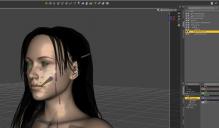
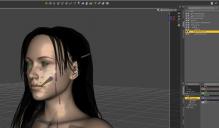
bones-problems-3.JPG
2438 x 1422 - 230K
Post edited by perlk on


Comments
You shouldn't manually set bones for a fitted item, the base skeleton has to exactly match that of the item it is fitted to (after which you can add additional custom bones as needed). In this case, rather than rig (via AutoFit or the Transfer Utility) for the Genesis figure it may work simply to parent the rigged hair to the figure's head - the potential downsides are no automatic transfer of morphs, and you may find the neck bends cause the hair at the nape of the neck to poke into or lift above the skin surface.
Bah, I was afraid of that. Would it be messy to remap the bones of the skeleton to the parts of the hair?
I believe that for a self-created hair, what you need to do rather than autofit is to go into "scene identification" and set the default figure to Genesis 8.
If the bones don't match, in name and exact placement, the Genesis bones then the hair will not fit correctly.
It's simple to project the bones into the hair, as long as it is modelled around the base shape at least, but then you would have to redo the set up of the custom bones (assuming you wish to keep them). Of coruse you may well then need to adjust the weight maps and add JCMs for a good fit in poses.
Thanks, all. Actually, I wasn't unhappy with the way the bones are applied to the actual hair, so I'm going to release it as-is, but also releasing with a prop version in case people get annoyed by it.