Newbie question: How to import DAZ3D content into Poser 7?
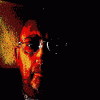 dunestrider_b1b336e4ae
Posts: 10
dunestrider_b1b336e4ae
Posts: 10
So I have bought lots of stuff from DAZ3D. Now I am trying to get it into Poser 7.
For example, I purchased "Noggin's Owl Species". It says it is compatible with Poser. I unzipped it, and here is the contents:
Owl Species
--------------------------------------------------
\Runtime\
--------------------------------------------------
--------------------------------------------------
\Runtime\Libraries\
--------------------------------------------------
--------------------------------------------------
\Runtime\Libraries\Pose\
--------------------------------------------------
--------------------------------------------------
\Runtime\Libraries\Pose\Owl MAT\
--------------------------------------------------
! Barn Owl.pz2
! Eagle Owl.pz2
! Great Grey Owl.pz2
! Little Owl.pz2
! Scops Owl.pz2
! Snowy Female.pz2
! Snowy Male.pz2
! Tawny Owl.pz2
! Zero MORs.pz2
! Barn Owl.rsr
! Eagle Owl.rsr
! Great Grey Owl.rsr
! Little Owl.rsr
! Scops Owl.rsr
! Snowy Female.rsr
! Snowy Male.rsr
! Tawny Owl.rsr
! Zero MORs.rsr
--------------------------------------------------
\Runtime\Textures\
--------------------------------------------------
--------------------------------------------------
\Runtime\Textures\Noggin\
--------------------------------------------------
OwlBarn.jpg
OwlBarnU.jpg
OwlGrey.jpg
OwlGreyU.jpg
OwlLittle.jpg
OwlLittleU.jpg
OwlScops.jpg
OwlScopsU.jpg
OwlSnowyF.jpg
OwlSnowyFU.jpg
OwlSnowyM.jpg
OwlSnowyMU.jpg
OwlTawny.jpg
OwlTawnyU.jpg
--------------------------------------------------
\Runtime\WebLinks\
--------------------------------------------------
--------------------------------------------------
\Runtime\WebLinks\DAZ Productions, Inc\
--------------------------------------------------
DAZ Free Weekly Download.pzs
DAZ Platinum Club.pzs
DAZ3D.pzs
Mimic Voice Software.pzs
I manually placed the "Owl MAT" folder in Poser's Runtime\Library\Pose\ folder, and I copied the "Noggin" folder in the Runtime\Textures\ folder.
I fire up Poser, and none of this is available. What am I doing wrong?
Thank you in advance for any advice and suggestions!


Comments
You need to merge the Runtime from the content with the Runtime already in your Poser library folder - but this particular product is not stand-alone, it's set of textures and settings for Noggin's Owl, and won't do anything useful without that. The base owl is http://www.daz3d.com/noggin-s-poser-owl
Look more closely at the store page — Noggin's Owl Species is an add-on for Noggin's Poser Owl. The Owl Species item only has new textures and presets to change the original owl into other types. There isn't an owl figure included, that's only in the original Poser Owl item.
There are a few things which might be preventing you from seeing the MAT poses, they should be visible in the Poses library folder, even if you can't use them until you install the owl figure. A couple of questions; are you using Windows or Mac, and do you know the actual folder path to the Poser Runtime folder you put the owl files into?
One other thing; the content you've bought might be made by DAZ3D the company, but that doesn't mean they should only be used in DAZ|Studio the program. The owl, for example, is Poser content and is made to be used in Poser. You don't need to import anything, once it's all properly installed you load it from your content library.
Thanks to both of you for the help! I just bought the base owl, all is working good!
can we keep this conversation going.
I am struggling BIG time right now getting back into poser. I bought Poser 7 a few years back and had it on my computer. I used it for reference for comic art. and it was awesome... I wasn't doing really full renders just getting nice dynamic poses and then lighting them cool...throw a weapon in their hand etc...move the camera around...it was AMAZING.
I am trying to get back into it and got Poser Pro 2014 and I am LOST.
I have all this old content still and I mean I got one figure back into poser 7 (Apollo Maximus which was a free sort of "Brute" sized character) but past that I can't get anything to really install. I do the application for say...Victoria 4 Base and I have no idea where the files are even going....they don't seem to show up when I go through all the content folders in the program (I know my way through my C drive etc...and I've been through all the folders in there on poser) it seems like when it installs on my computer it going into 2 main program folders...a regular one and then a folder that sits beneath is called; Program files X86
I am on a PC Windows 8.1
any help would be awesome
I am uninstalling everything right now...I even removed the new Daz 4.7 and also an older version I was going to re-install.
I am almost thinking at this point go back to Poser 7 or Poser Pro (same one from around the time 7 came out)
I'll be back after I install Poser 7 or that version of Pro.
I've lost so much time the last 3 days...it's insane...I had some fun with "Andy" in pro 2014 and a few little things with what was there...but I have so much cool stuff I'd love to get back on (specially into Poser Pro 2014 if possible...it looks amazing!!) but at this point...getting things just going even back on 7 would be kick ass.
I knew how to manually drop the files from Runtime years ago...but clearly I am messing up in spots.
I am not even sure anymore what characters that I already have might work in Poser Pro.
sorry to derail this thread...but essentially this is exactly what I am dealing with, with my old content. (and I guess 3rd party made things)
thank you in advance for any help...if you need screenshots or whatever let me know.
thanks.
Since you are running Windows 8 you don't want to put content in the application folder. Poser should, by default, have created a Smith Micro/Poser Pro 2014 Content folder in your Public Documents - you can use that, or you can create a separate location for your additional content. I would advise using the DAZ Install Manager to place your content - install it, then click the gear icon at top-right to open preferences and in the installation tab click the + icon and select the \Public Documents\Smith Micro\Poser Pro 2014 Content folder (or whatever you want to use); also go to the Application tab, click + and fill out the dialogue tot ell it you have PoserPro 2014, 32 or 64 bit, and set the path to the application by clicking the ... button (this is used if you install any plugins, such as the DSON Importer). If you don't use the default Poser content folder you will need to open Poser and click the folder with a + icon at top-right of the Content panel, then select the same folder as you selected in the DAZ Install Manager so that Poser knows to look there.
thank you for the reply.
there was one error message when I downloaded the Daz installer....not being able to find a path to my photoshop I think it said....I was worried that might be an issue when I try and install...was kind of weird too...in my shopping cart I had 2 items but my download list was I think 16 items....I checked everything because most names I recognized and thought maybe they were important to run with Daz3d (was getting the 4.7 Beta version to try out) that version seemed to run fine at a basic level...I didn't really do much other than hunt around the folders and pop a few figures out and move them around.
I will say this what was a little strange was when I went into my control panel to start uninstalling programs a few minutes ago...one of my Daz program files was 553 GIGS...I have NO idea what that was about..
I uninstalled everything and I am backing up my computer...then I am going to slowly start placing things back on and really keep track of what is going where...I'd love to have this process slowly working tonight...really excited to not only start using these programs again.
any suggestions on an order to re-install things>?
I'd love to maybe have one old version of Daz and maybe the 4.6 or 4.7..
same with poser..I have my original 7 and Pro from that era...and then Poser Pro 2014.
I have the old Daz 2.3.3.89, and then a pro version v4.0.3.9.
maybe I don't need these old programs anymore and can use the new ones (so Poser Pro 2014 and then Daz3D 4.7...right now I felt like I hit so many walls...I am delirious!
thank you again. I am really trying to work this out on my own...2 days in I felt like it was time to ask for help
I believe I did see the content folder in my public documents ultimately. I did remove everything so I could find to start fresh.
do these programs specifically Daz....when I was installing or trying to put on say Aiko4 I think...it would ask me where I wanted it to go...and it would give me say 4 options..it would say Daz, Daz, Poser or Poser 6 etc....most wouldn't even match when I'd select them telling me the path wasn't correct...so frustrating...I used to have the process down but it's been about 6 years so my brain just can't pull it out of me./...I'd even saved all my old runtime folders so if my computer ever died etc...I could in theory just replace the new install folders with the ones I'd already spent filling...I couldn't find it unfortunately....enough time had passed it.s somewhere here...but I checked about 50 discs and 4 external hard drives with no luck finding those exact folders.
again let me go back and start this over slowly...and I can take some screen shots of what I am seeing
hopefully this can be saved and help some other people down the line.
Richard I wanted to pop in and say thank you. I've gotten the characters to start loading!! The pubic folder and creating that path have linked everything up. I've dropped in a Victoria 4 and then an older David 3 Base.
I am sure as I start adding more than characters I might have some questions. I'll hunt around the folders and see if I can do that manually like I'd done before....instead of just running back going "I'm lost"
thus far although I did re-install the Daz Install Manager...but just running the applications and creating that path for the figure bases at least has worked fine for their installs without it/
I can't thank you enough...and I will be back tomorrow with maybe a few more questions and also thoughts etc.
Glad you have things working.
Richard if I get the DSON importer...do I want the path to be in my public documents "poser pro 2014 folder" or to Program Files 'smith micro"?
and then if it's the later which one of the smith micro program folders?. I am nearly sure I have 64 bit running for PP2014...so I have essentially my program files folder which has a 'smith micro' folder/ and then the second place I spotted one is in the (X86bit) version in a different program files folder.
want to make sure I put it in the proper place. everything is working so well right now...I'd hate to tip the apple cart.
I've watched some youtube videos...each persons I've watched has done this process differently..so it's confusing.
I was watching one person who copied everything into one runtime folder...then copied that folder and placed it in another.
Here's an example of what the one youtube video showed..this is the path they used initially.
The Starter Essentials go to a content directory - such as the one in Public Documents (if you already have DS 4 and the Genesis content just install the PoserCF files to the same location and point Poser to that folder - there's no need to install twice). The actual DSON plug-in goes in the Poser application (that's the main reason for setting the Poser path in Applications in the Install Manager).
cool. I did it wrong then for the importer/....I used the same path as the other...I'll uninstall and then switch the path for that.
I'll end this here and I have started reading posts on the poser pro 2014 thread specifically...since this has drifted from poser 7 to more of a poser pro 2014 conversation
just one final question...since I am comfortable with poser 7 can I have that installed simultaneously with Pro 2014 on my pc...my thought is...since I am not really using it for finished pieces based on Poser and all it's tools...more as a set up for some studies etc on perspective and lighting for drawings.
I might use Poser 7 for a bit as I learn what I can do with Poser 2014. (I need to get back to drawing...so I want to get a work flow in place as soon as possible)
I also have so much old content I'd saved...a lot of it is I guess fan creations and little bits and pieces of I guess 3rd party things...I think it might be a nightmare trying to get a ton of that stuff in poser 2014.
You can have Poser 7 and Poser Pro 2014 installed simultaneously. Not sure if it's a good idea to run them at the same time, but just having them both installed and run one of them at a time is no problem.
There is really no need to move all your Poser 7 stuff to Poser Pro 2014. Just link the old Poser 7 runtime to your Poser Pro 2014 library, then you'll have access to it all.
I had the same situation when I started using Poser again: I had an old Poser 7 runtime with many years of content. It was no problem to connect it to Poser 10 and then later on to Poser Pro 2014. I have never had to move any content.
The only issue is you will likely have issuse with writing or adding files to the Poser 7 runtime due to Windows' UAC if you have Poser 7 installed in Program Files. You can simply copy the entire Poser 7 program directory to another location outside of Program Files and create a new shortcut, or reinstall the latest Poser 7 Service Release, point it to the new location, and it will recreate them. (althoughyour Poser files will then be associated with Poser 7)
http://my.smithmicro.com/poser-7-updates.html
I had some slight progress yesterday. I got a few older things loaded onto Poser 2014 which was really exciting..I don't run both poser 7 and the other at the same time...I just have them both installed.
I think today I am going to try and get a few more figures loaded up. I swear I don't remember this stuff being so hard before...
I was trying to install Aiko 3 and I think 4 yesterday ANYWHERE and it was like...ok I need these 3 versions of Victoria installed and these 3 files have to be there. I got some of her stuff added but it's like none of the face morphs work in poser 7 so I didn't even want to risk dropping her in to poser 2014 pro...
I've got the Beta version of Daz 4.7 up now...and if I like that I might just use both poser and daz for the easiest work flow.
again I am not really animating or doing base renders. I just want to get cool figures and scenes built and lit for drawing reference...albeit very detailed and well accessorized drawing reference.
what would be the appropriate forum to ask about "old" stuff...I have so many free I guess 3rd party things I'd love to install...swords, and building etc...I collected a ton of that stuff back in 2007-2008 and it would be so fun to use.
is there a break down anywhere of the exact files you would need to use poser, and then which are daz specific. I used to know better..
I have to get my kid ready for school...when I get back I'll grab out some simple examples and maybe with specific "items" or characters I could try it...show my process...and then it can be directed a little better.
again thanks for this. I promise you I am not being lazy....I spent easily 16 hours trying different stuff...some with success and then ultimately...disappointment with others.
also...in Daz can you get alternate "document" views (cartoon, wire mesh, POLYGON SIMPLE, POLYGON mesh detailed etc)...like how poser has the 9-12 different detail levels you can see...I was trying tons of different things with the Dragon to see if I could get it without the most detailed color version (I know you can remove and adjust the color with the sliders)
thanks...questions questions.
hahaha
;)
The only issue is you will likely have issuse with writing or adding files to the Poser 7 runtime due to Windows' UAC if you have Poser 7 installed in Program Files. You can simply copy the entire Poser 7 program directory to another location outside of Program Files and create a new shortcut, or reinstall the latest Poser 7 Service Release, point it to the new location, and it will recreate them. (althoughyour Poser files will then be associated with Poser 7)
http://my.smithmicro.com/poser-7-updates.html
Ok I will work on that today also...thank you.
I am taking notes of all this stuff...I figure if I run into any issues I can always back track. I don't have much installed on any of these right now as I work out the bugs...so uninstalling etc is not a big deal/ I'd love to when I work it out...drop a lot of my stuff on there....hoping 2014 is the ultimate answer and also the Daz4.7 which looks really amazing.
I am working on stuff now...devoting the whole day to it...so I'll be back.
thank you all SO much./