dForce Singularity collapse
 Tirick
Posts: 230
Tirick
Posts: 230
A bit of a preamble; I lost my main 'gaming' PC, and with it the only PC capable of rendering anything in a decent amount of time. It will be months before I can scrape together the funds to replace it. It was last gen, so I need the triumverate: CPU, MOBO and RAM. I do have a reasonably new laptop to tool around with but it has a Ryzen 5 AMD Vega card which is... not great (who am I kidding, not even good). I have historically been able to do dForce simulations with it, but lately I've been getting poor and often odd results. The latest issue is fairly consistent; during the Initialization phase all the vertices collapse into a singular point (occasionally it instead explodes). Repeated attempts to simulate after the collapse (with different settings) results in a crash.

Any thoughts or advice? I'm seriously jonesing for at least some low-grade rendering, but the lack of dforce (which is ubiquitous in a lot of my work) is a huge hamper.
Thank you,
Tirick
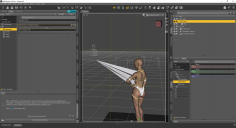
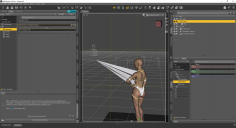


Comments
A different computer should give the same results, slower of faster. If you've got weird issues maybe you went from an Intel to an AMD ? And it's something related to the CPU, a falty RAM ? That's weird indeed. Looks like there's a dForce Magnet in the scene trying desperately to undress your model.
If you never went through https://www.daz3d.com/forums/discussion/203081/dforce-start-here (which I strongly advise) taking notes in a summarized Word document, maybe should you try dForce Master - Cloth Simulation Presets by EcVh0, I don't like the fact that his icons aren't very intuitive and it feels pretty random clicking on them, but it definitely helps sometimes to quickly define dForce settings.
Do you have this kind of pull to a single point problem with other garments than the one used there (which one is it) ?
Mutliple garments/figures. I've used dForce for over a year now and have a reasonable grasp of how to wrangle it into working. This is so bizarre I don't even know where to start. The Simulation 'finishes' but looks like I've shown (when it doesn't explode).
I was using an AMD Fx8350 on my main PC. It is now dead so I'm using the laptop which has a Ryzen. As I said, the laptop has historically been able to do some simulations (if lengthy process time) using deforce. This behaviour is new though.
Thank you,
I have never heard of that the simulation HW can cause a difference in the result (only in time to get there).
What happens if you just simulate a plane dropping onto a sphere (or another simple simulation)?
Are you using animated timeline - it often gives an idea of what is causing it.
Well a sphere and a plane (set to dforce) resulted in a simulation error in current frame, and simulated in Animated Timeline just crashes right to desktop. I'm submitting a bug report as I suspect it is either a hardware conflict or an error in my install.