SurfacePolygonFix
Hello all,
Got this nifty rocket from CGShare but the polygons in the surface top of the rocket appear to taken on the texture map. It was created in Maya I believe and the artist offered a Wavefront for other programs.
Can this be fixed? Geometry editor? Thanks
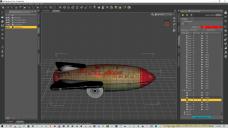
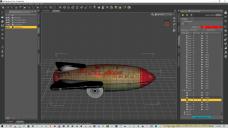
RocketMars.jpg
1920 x 1080 - 233K


Comments
Was this a freebie? If so please post a link so someone else can take a look at it.
Have you tried rendering it?
Sometimes the viewport does weird stuff like this with imported items, but when rendered it looks fine.
It's this one https://www.sharecg.com/v/19796/related/5/3D-Model/rocket-mars
the OBJ has some screwed up UVmapping. The .Max file probably works, but it won't load in my old version of Max, go figure. To fix it you will probably need to take it into a UVMapping app, like a modeler and redo the UVMapping.
Thanks
Mesh opens fine in 3DS Max 2022. Same mess in the unwrapping though.
486K polygons for that, it is insane. It's composed of 30 separate objects, the wireframe's filled with nests and not welded properly. Unwrapping's terrible and because of the mess in the wireframe unwrapping it again gave nothing good even with RizomUV. Unwrapping 486K polygons for such basic shapes, even with excellent tools it's not an easy thing.
I spent hours trying to fix this mesh but : forget it. It's just plain terrible. Unusable really.
Thanks! Now I know I wasn't going crazy with that mesh.