Backdrops
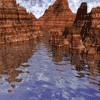 handyguypro_1300a1d5f3
Posts: 38
handyguypro_1300a1d5f3
Posts: 38
By searching on this forum I was able to figure out how to use a backdrop. I also see that you have a few options for turning the backdrop by turning it left or right 90 degrees or even 180 degrees but the part of the backdrop I want to appear in the scene is not where I want it. Can the backdrop be adjusted by any other methods?


Comments
Texture a plane, tick do not cast shadows on it and place it behing your scene where you like.
Thanks I do understand the part about shadows as I do the same thing in Vue but did not think of using this method in Daz Studio. I am still a novice with Daz Studio and will need to figure out how to do what you said. All part of the learning expereince.