Props won't load into scene
I bought a set of props which appears to install fine via Install Manager, but then the individual items appear missing in the Smart Content pane. I get the message "An error occurred while reading the file; see the log file for more details" whenever I try to load one into the scene. I opened the Log File, but I'm afraid I don't know what to do to fix the issue.
2021-10-19 14:45:25.399 Prepare asset load (open): /Props/Royal Accessories/Materials/Royal Goblet 1 Silver.duf
2021-10-19 14:45:25.400 Locking viewport redraw...
2021-10-19 14:45:25.400 Viewport redraw locked.
2021-10-19 14:45:25.737 Native format content directories: 4
2021-10-19 14:45:25.738 Poser format content directories: 4
2021-10-19 14:45:25.739 Other import format content directories: 0
2021-10-19 14:45:25.741 Begin asset load (open): /Props/Royal Accessories/Materials/Royal Goblet 1 Silver.duf
2021-10-19 14:45:25.746 /Users/leslieclaire/Documents/DAZ 3D/Studio/My Daz Connect Library/data/cloud/1_23813/props/royal accessories/materials/royal goblet 1 silver.duf (1,1): Syntax error - expected '{' or '['
2021-10-19 14:45:25.748 Error loading asset: /Users/leslieclaire/Documents/DAZ 3D/Studio/My Daz Connect Library/data/cloud/1_23813/props/royal accessories/materials/royal goblet 1 silver.duf
2021-10-19 14:45:25.749 Operation failed
2021-10-19 14:45:26.064 Unlocking viewport redraw...
2021-10-19 14:45:26.064 Viewport redraw unlocked.
I've tried installing through DS directly as well as through IM. I have uninstalled and tried againmultiple times, and because the set appears in the Props pane, I know DS is seeing the files, but it won't load them. Can anyone suggest what else I might do to have the use of this product? I'm really at a loss. Thank you in advance.


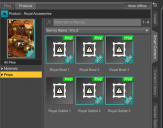
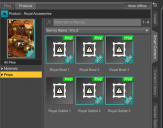


Comments
The error is telling you the duf file, which rescribes the relationships between content, is not formatted correctly, though that could mean any number of things. Navigate to the filepath and see if you can open it with TextEdit. If it's compressed, it'll look like gibberish, in which case you'll need to open it like a Zip file, I think.
That looks to me like a problem with decrypting the downloaded files - you installed through Connect. Please report this to Daz, as it often needs fixing from the server end, but you should be able to fix it for yourself pending a real fix by downloading the product zip (though DIM or from the Product Library pages of your account) and copying the folders from the Content folder in the zip to /Users/leslieclaire/Documents/DAZ 3D/Studio/My Daz Connect Library/data/cloud/1_23813/ where they will replace the encrypted versions placed by Connect.
Which isn't to say that there are not other ways for the basic error to occur - if people hand edit their DSON files it's very easy for some delimitter to be missed or added where it isn't needed - but the unreadable thumbnails do suggest it's decryption in this case. Should the numbers in fron tof the error - (1,1): Syntax error - have been higher, indicating that the issue occurred further into an otherwise readable file (the numbers are the line and then the character on the line that cause the issue), then it would more probably have been a file error.
Thanks so much —I'll try as you suggest and let you know how it goes.
Richard, it worked. I am really grateful to you! Thank you again.
Glad that helped.