Weird issue with some black spots under hair
Hey, I've got a bit of an issue with the product named "Long Shag Hair" - basically when I render it, there are strange black spots poking through the top of the head (like the cap is visible but partly). This happens when I render at a base (this is 3Delight, haven't tried with Iray but anyway I'm rendering the full thing in 3Delight):
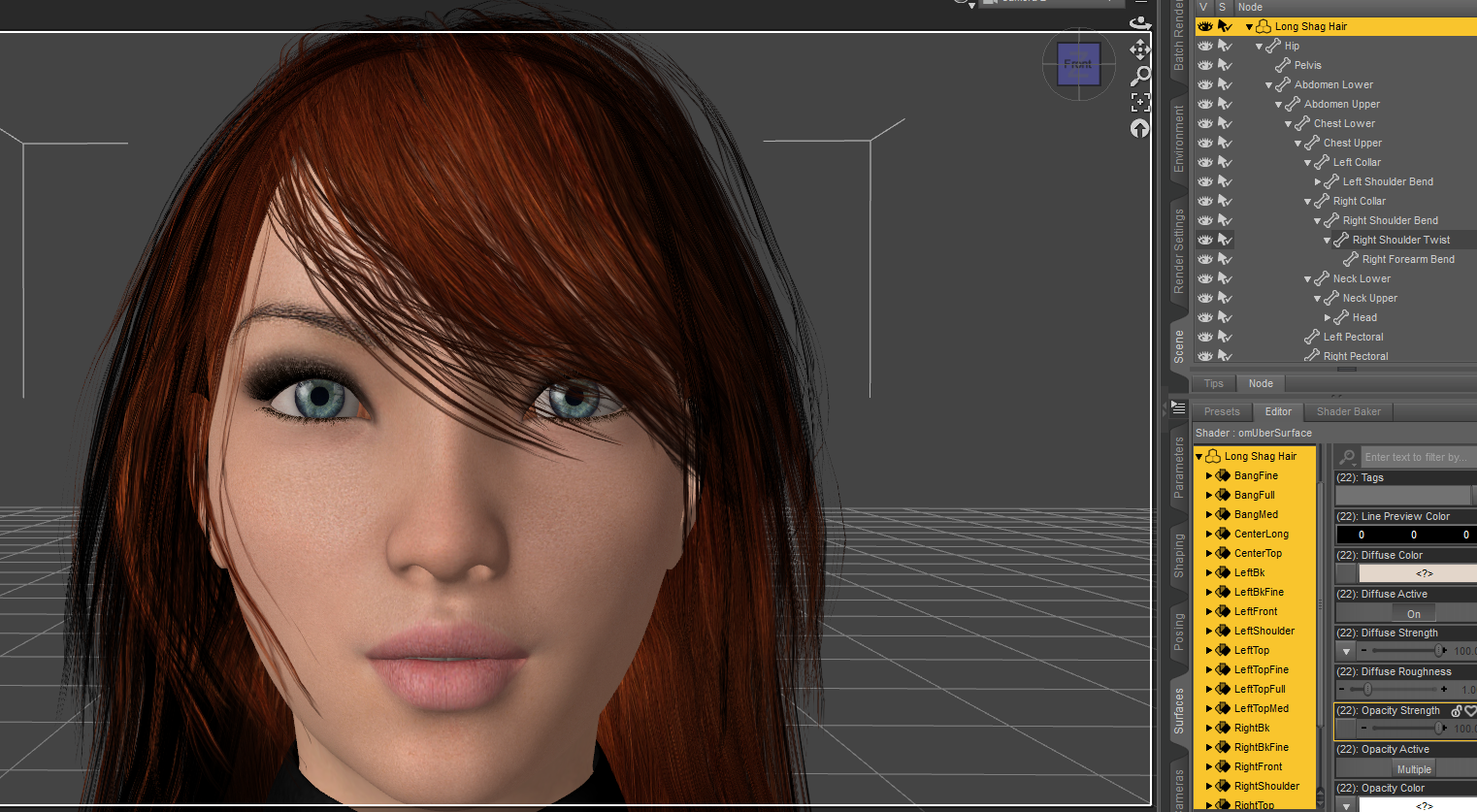

Now, there's something (additionally) weird about this.
When I hide the asset, it renders without the "pokethrough", like such:


Seems normal, right?
But then, this is what happens when I set the opacity on all surfaces to 0:


That's pretty strange - the cap shouldn't poke through, since it's at 0% opacity, right?
Now, I've had this kind of issue before with some of OOT's haircuts, but those give an option to move the cap around to hide it behind the forehead and stuff, which isn't the case here. Additionally, although I'm aware that wonkiness with lighting tends to happen when items are far from the origin point, I'd rather not have to move all the objects around so that the hair here is closer to center coordinates, as there are a lot of (hidden) characters in this scene.
Any ideas?


Comments
This happens when surfaces intersect each other in Iray, even if the surfaces are set to 0 opacity. Since the hair cap is not exactly the same geometry, this hgappens sometimes.
If there aren't any sliders to adjust the size of the haircap, you can create one. With the hair cap selected got o Edit / Object / Geometry / Add Push Modifier. You can name it whatever you want. It will be created by default with a value of 1, which is probably way too much. Point 1 or 2 willl likely be plenty.
Well, it's not a perfect solution since it moves the entire mass of hair in all directions, as opposed to having vertical/depth control, which would enable me to fine-tune this type of thing. But it'll probably do fine, so thanks.
Which the OP specifically said they weren't using.
Apparently it also happens in other render engines. I can't say I'm surprised.