Need HELP please! Daz does not render with 1050ti
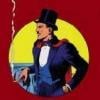 Il_Aleman
Posts: 2
Il_Aleman
Posts: 2
Hi yall, Well I honestly don't know what to do anymore so I come here for your help, Since yesterday daz is not rendering anything at all, After having tried to clean up assets by uninstalling some things from Daz Central, That is the only thing I could say that I did outside than usual, then just install some new assests in the same old way. All these days I had been working normally without any changes in my editing and rendering routine.
I already tried everything, From updating the drivers to the new version Game ready 496.13, Then change to the latest version of studio, Also thinking that the problem could be related to the assets I tried to do everything with the options offered by the Content DB Maintenance, Search drives for files, and so. Of course I also tried everything in the render settings changing from GPU to CPU and both, changing multiple things in the advanced tab, And NOTHING changes.
I don't know what else to do, I leave an example in which I try to render a scene that I render it TWO DAYS AGO perfectly, but now it doesn't even let me preview in Nvidia Iray mode. I leave the screenshots of the errors, The scene info, and the txt log in which I do not understand much but many warning messages call my attention. What I did in the example is to restart the pc, just start it open Daz, load the scene, and once everything is ready click to render, and that happened. I also noticed that when I open daz the memory starts up with almost 1500mb, and when trying to render, for an moment the CPU usage increases and the GPU does not move.
Please can someone guide me to a possible solution
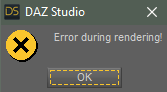
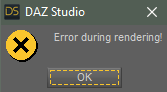
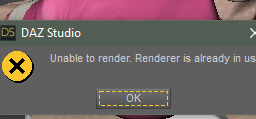
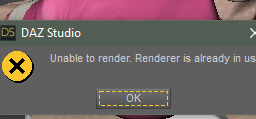






Comments
I am surpriced that you were able to render that scene two days ago on a 4GB GPU...
I think what made the scene go overboard was the new assets you installed, if you haven't changed anything else.
If you restart your computer, open DS and load just one of the primitives, does it render in Iray?
Yep XD, That's right But hey, you do what you can with what you have, So far I was able to do almost 900 renders like this in a project that I started a year and a half ago (Not so much for the renderings themselves, but for the little time that I dedicate to it, This is kind of a hobby in my spare time) But yes, I could do it with HQ results, Obviously always suffering from the limitations of my system and doing everything not to load it too much, but now it won't even let me render. As for the pre-render of nvidia iray, I just checked it let me do it, and according to the resource monitor it is doing it with the GPU without fallback, but when I try it to finally render it gives me the same errors.
Edit; Yes, when I reboot the system the same thing happens, I also forgot to say that the error is with any scene even if it is a simple object.
I wouldn't try to use Iray Preview with your system. The error message says "Unable to render. Renderer is already in use", use 'Texture Shaded' instead.
With such limited resources, the Iray preview may not release the renderer, therefore preventing the rendering.
An other thing to consider is, do you use a default opening scene with things loading automatically. Try deleting everything in the scene tab and using environment setting "Scene Only", are you able to render a primitive ball in Iray?
Yes look i just tried with a simple primitive sphere and the same error. And yes, In fact, I always use the batch render script and let 5 or 10 scenes per night to render (Tuesday was the last time I did it and everything turned out perfect as always)
I leave below the log txt, and the render data (which is the one I use almost always, obviously changing the quality between UHD or QHD, the max time and the render quality depending on what I need to render) which I just tried to render the sphere and it gave me the same error, This time using only the GPU with fall back on, And the Iray preview mode worked perfect.
Oh by the way, The error is thrown at me instantly after pressing the render button.