Adding to Cart…

Licensing Agreement | Terms of Service | Privacy Policy | EULA
© 2025 Daz Productions Inc. All Rights Reserved.You currently have no notifications.

Licensing Agreement | Terms of Service | Privacy Policy | EULA
© 2025 Daz Productions Inc. All Rights Reserved.
Comments
That really depends on how much work it is to make it work again. And I thjink DS 5 is not very close nopw when DAZ got DS to run on macOS.
If the work is within reason, the update will be free, otherwise it will be at an update price for those owning the previous version.
My issue is that most of my products are scripts and plugins, and one cannot spend 6-12 months doing free upgrades, still need food on the table.
Just do what the Vikings did to put food on the table
When we visited NewPort two years ago, my friend there said: - "Remember, the pillaging days are over. No visits to monastaries."
So nope, no fun no more!
Just to give those who want to spice up their GUIs in their scripts. Here is how I create a Dropshadow-layer from a png image, that I can add to my drawstack,
And the dropshadow in action on the "3D terrain view", from the upcoming UST - II Ecology Engineer.
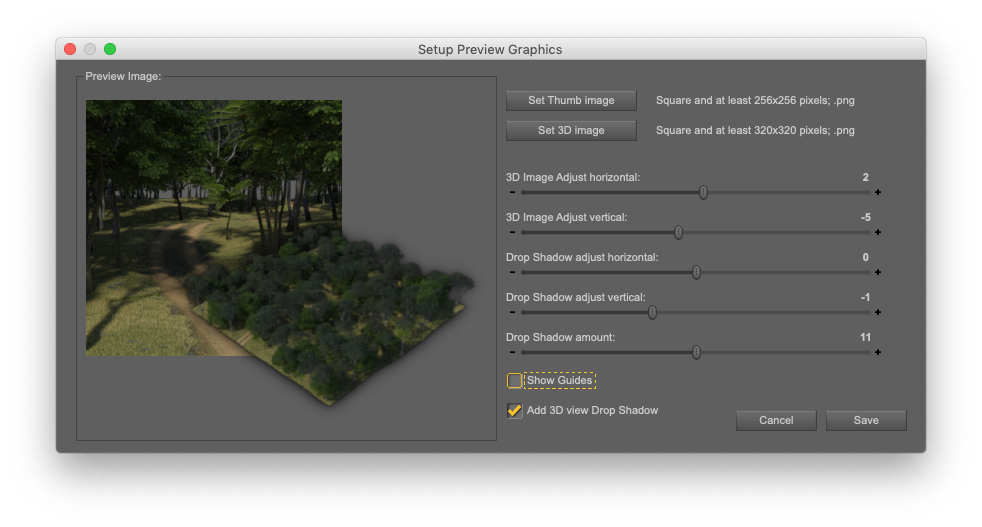
Says it's for Daz Studio 4.20. But can it also work with 4.11?
-----------------------------
I experimented. Yes it does work in 4.11.
The plugin will probably work in 4.11 (I haven't tested it ) but it does not use any special things that I know was introduced in later versions.
@Totte,
Hello. I am running Daz Studio 4.21 and version 4.22 Beta (so that I could run Decimator). Your C66 Graphics Plug-in is installed in my Daz Studio 4.21 but not in my 4.22 version. How can I get your C66 Graphics Plug-in installed as a plug-in in 4.22 also so that I can run other installed products in 4.22 that use your plug-in? I need it in 4.22 for Ultra Scenery Toolbox - Volume One, Ultra Scenery Toolbox - Volume II, Billboard Maker and other products. Thanks.
Hi @jjoyner,
Good news, it does work with Beta, but I'm not sure what versions of Beta. I have the latest Beta version 4.22.1.162 installed and was able to get the C66 Graphics Plug-in to work. I think I uninstalled and reinstalled it, but I do remember I initially had issues with it showing up. I thought it was related to moving my content library to another drive, but maybe it was something else? Are you getting the error that says the plug-in is missing? I see the dll is in the new beta path but it's also in the old path as well so it works in both apps.
The plug-in is available for both my installations (4.22.0.16 General Release and 4.22.1.161 beta). According to the installer, it should install to any recognized version of Studio (from the path for Software Base in DIM settings). Is the plugin code actually present in the beta folders (Program Files\DAZ 3D\DAZStudio4 Public Build\plugins)? Have you tried re-installing it?
The installer package for DIM should install for Public beta and release versions (something Daz, not I have any control over though).
But it's important that the paths for DS folder is the same as the one DIM sees, or it will fail.
and of course a beta must be installed, using the current software path settings, before the plug-in.
Hello All. Thanks for your replies. When I try to launch Billboard Maker in Daz Studio 4.22, I get the error message that the C66 graphics plug-in is not found. I had not attempted to uninstall and then reinstall the plug-in but will do so later today.
SOLVED: Uninstalling and reinstalling the plug-in fixed my situation. The plug-in is available to me in version 4.21 and version 4.22. :)