Importing a perforated object into daz with BLENDER will roughen the surface
 flare_dbd185b4ba
Posts: 64
flare_dbd185b4ba
Posts: 64
Hi,
I created an object with a hole in a cube object by Boolean operation in BLENDER.
The surface of an object is smooth in BLENDER, but when imported into daz, the surface becomes bumpy.
I've tried various export and import options, but haven't solved it yet.
Please give me some advice.
The results I have tried are:
-Occurs regardless of sphere object or cube.
-It occurs even if the Blender surface is made into a deltahedron or the export is made into a deltahedron.
-If you subdivide with daz, it will lose its shape considerably.
-The normal directions are aligned
-The coordinates of each vertex forming the surface are exactly the same. (The surface is flat)
-No smoothing
Thank you.


test1.png
1508 x 1560 - 874K


test2.png
1178 x 920 - 477K
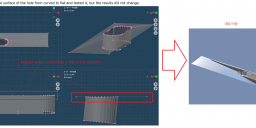
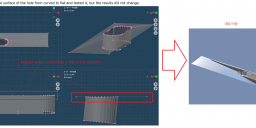
tesr3.png
2256 x 918 - 402K
Post edited by flare_dbd185b4ba on


Comments
I have been having problems with Boolean operation in BLENDER to DAZ. I like to see how this turns out. Simple cube to cube Boolean looks good in Blender then when imported to DAZ it screwed
Two things to avoid in a mesh for use in DS (or Poser) are long skinny Tri Poly and concave Quads, and Boolean will create both of those, which is why you want to avoid using it.
Thank you for reply.
I understand.
Which of Blender's features do you use to model holes, dents, etc.?
You might be able to improve the result by making some cuts in the base mesh before aplying the Boolean, so instead of working on a rectangular polygon the size of the object it has only to work on a rectangle a little larger than the reces you are creating. Then you may want to tidy the result up a bit afterwards. Booleans are dangerous, certainly, but that doesn't mean they absolutely cannot be used with due care and attention.
Haven't seen it mentioned, but what/how are you exporting out of Blender? I'm not a Blender guy but know several who are, and generally see cleaner geom out of it. But as mentioned, Boolean operations can create all sorts of hidden issues, particularly with UV's.
If your using OBJ, is it something you'd care to share? Perhaps another approach & toolset can reveal something not obvious.
hi,Richard,
I made a cut with your advice.
As a result, I needed a direction to make cut and an idea, but I was able to get good results.
thank you.
hi,Doc Acme,
I am outputting the export as OBJ.
I tested all combinations of OBJ output options and found no change in the results.
I also have the same problem with OBJ output from 3DS MAX, but I've found that using modifiers to prevent the triangles from becoming extreme gives good results.
I want to know how you guys make holes and dents in BLENDER.
Thank you
After making the hole, you can select the faces around it and do an insert. That will give a nice row of faces around the hole, that also enables that you can bevel the edge.
Boolean operations in Blender always seems to mess up the normals. Try this.
thank you.
It was very helpful.