Some of M4 morphs don't work inside Poser Pro GD
I'm having some issues with getting M4 Morph ++ to work under Parameters.
Morphs | Expressions work just fine, however Morphs | Shapes don't effect anything when I adjust the dials like NoseTwist as an example.
I've attached a screen shot and highlighted the problematic Morphs in red. The Morphs that work fine are circled in green.
Full Body Morphs like BodyBuilder and Bulk don't work either.
Does anyone have any idea what I'm doing wrong?
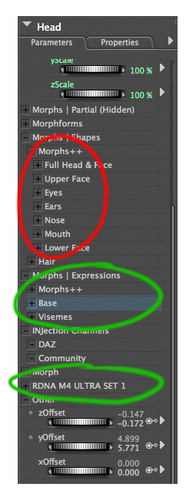
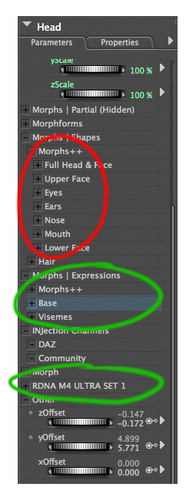
Parameters.png
255 x 652 - 144K
Post edited by themarkcymru on


Comments
Did you inject the morphs?
Do you have more than one runtime with a "runtime:libraries:!DAZ:Michael 4" folder?
Thanks fixmypcmike
Only one runtime containing Michael 4.
Does injecting involve simply loading from the content pane.
Do I need to load each morph, or do they all load automatically?
Are there any instructions available on how to use M4 content?
Most morph sets, at least those from DAZ, will include a pose for injecting the whole set in \Pose\DAZ's Michael 4\Morph Injections and a sub-folder with poses for the individual morphs. You can use whichever is most conveniet, but you don't need to inject individually if you inject all.
Is there an injection set for head morphs, because I can't find one. Or is it included inside "INJ Base M4" or "INJ Morphs ++"?
Can I use these two sets together or will they conflict?
Thanks
Yes, the head morphs are included in the base or Morphs++. There should be no conflicts, at least with DAZ ExP morph sets - they use separate channels. Some third-party sets, and individual custom character morphs, may be competing for the limited number of Community channels - in which case the last loaded will apply - but they won't conflict with the morph sets.
I get the problem when I load the M4_UltraSet1INJ after INJ of M4++ morphs. But if I set the M4_UltraSetINJ first and then the M4++ morphs INJ then both sets of morphs work. So if you need both morph sets loaded ... inject Ultra first.
Thanks Mr Poser. I suppose I need to remove INJ M4++ first right? Makes sense because there is no REM for M4_Ulyra1INJ.
If I quit Poser and come back in/Open my last project where I loaded the INJ morphs will they automatically be listed or will I need to load them again?
I might have to create my own morphs for the face (head), we'll see. I just can't fine enough nose morphs to get what I want.
Just inject the M4++ morphs a 2nd time and it should enable them without losing your values and the UltraMorphs should still work. I wish the UltraMorphs had a REM option (also I haven't gotten the random face script to work in newer versions of Poser... its only supported until Poser 8).
I thought I'd follow a process, to try and make sense of why I cat make use of these Morphs, but I'm not sure what's going on.
I have attached a screen capture of the process involved in loading the Morphs and an update of the parameters window after injecting the Morphs.
INJ Base M4 doesn't seem to load anything. INJ Morphs++ loads fine.
Does M4_UltraSet1INJ load Morphs into the Morph++ parameters, because separate Morphs don't seem to appear.
Load the Ultra Morphs first... then the base and the M4++. The Ultra Morphs are just for the Head ..... in your screenshots you are looking at the Body so switch to the Head to see the Ultra Morphs.
I don't know why I mentioned the Ultra Morphs not appearing, it took me a while to work out that I needed to select the Head as the body part. So i did work that one out.
I gave the order of loading a try as you recommended.
Am I meant to see the parameters window populate after loading the Base M++? because I don't.
Just to confirm, this is M4 right (attached).
Yep... thats the dude.. Michael 4. From your earlier screenshot it looks like the M4++ is populating the parameters because I see some listed. However as I said to get them to work you may need to change the order to inject the M4++ morphs after the Ultra morphs are injected in order to have both working. I do not know why the order is needed to get them to both work... but that is the workaround that I use.
Thanks for all your advice, Morphs that didn't work previous to me posting are working now. So cross fingers - this has done the trick.
Thanks again Mr. Poser
Good luck and save often while you are doing your morph sculpting. Would like to see what you come up with...I like good nose morphs too.
Got it MrPoser. Loading the morphs in the order you advised worked just fine.
Thanks again MrPoser...
OK
I have another question, after playing with the morphs and getting my first character almost there.
The eyebrows are too bushy so I need to try and adjust. Can I do this?
I have used the Jeremy texture for skin and it fits perfectly for this particular character.
I took a look at the Texture tab and eye brows are listed in the drop down.
I can't see much that I can adjust.
Any advice?
Jeremy dosen't use the eyebrow material, his brows are painted on the face texture (1_SkinFace zone).
There was a nice Tutorial here on dealing with this by editing the face texture and creating an eyebrow texture to load into the eyebrow material zone, but the images seem to be gone; hopefully you can get the gist from the text...
http://docs.daz3d.com/doku.php/artzone/pub/tutorials/poser/poser-maps07
Thanks WandW, I'll take a look.