Hair suddenly not fitting a figure?
Okay, this was unexpected. I've been using OOT's Hair and Glasses with one of my G8F figures for a good nine months now... never any issues whatsoever. Today, suddenly, the hair has decided to start fitting itself below the scalp, making the character look bald. I've tried loading old scenes featuring this character and hair, loading older files of the character, loading older (hairless) versions of the character and trying to fit new hair from the content library, un-parenting and re-parenting, uninstalling the hair and reinstalling it... no luck.
Low ponytail hair and 2021-01 Hair (also OOT products) also seem to be giving me trouble, but only on this one specific model, which makes me wonder what I've messed up here, and how???
Attached files: Single-figure picture is an older saved scene that, until today, included a full head of hair. Two-figure picture shows the problem figure on the left and another custom G8F on the right, both sporting Low Ponytail Hair, one looking reading to join the Hair Club for Men.


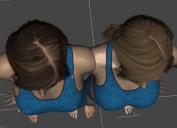
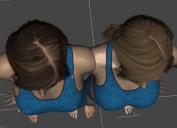


Comments
I tried loading up a couple of stock G8F characters and pairing them with "Hair and Glasses." Mixed results. Here's Gilia, Kala, and Victoria.
Update 1: Because this figure is based on the standard G8F, I tried uninstalling and reinstalling Genesis 8 Female Starter Essentials. No change. :-(
Update 2: I gave up on fixing things and went back to the old tried-and-true method of manually fitting the hair to the head with the help of a smoothing modifer and some morphing tweaks.
Good news: No more baldness.
Bad news: Since the hair is parented to the head, it moves en masse with the head, like a hat. I don't know what fitting a hair item to a figure teaches the hair about moving around, but it must do something that parenting doesn't. (Fixed)
Update 3: I cannot for the life of me find it again, but there's an option somewhere to change the way Daz fits/autofits things. That allowed me to re-fit the new hair on the new head so that it behaves normally. However, doing this same thing did not allow me to fix the "bald hair" on the old figure. I really feel like a monkey at ths point, just punching buttons! Where's my banana?
Update 4: As soon as I reloaded the figure in Update 3 again, the hair went right back to being bald again. I can't seem to win either way here! Is there something that Daz does upon loading that instruts the Auto-Fit to do its thing? The hair loads in the correct spot and then, after a second... baldness.
This happens with some hair/clothing when the Chest/abdomen size isn't at 100%.
Thanks for the tip! I'm going to experiment with that today.
Had an oddity occur yesterday where, while experimenting with Gilia HD for G8F, the hair changes positions based on what clothes she was wearing.
As for poor Maxine, going into the Parameters and adjusting the "Head Size" by +100% and then adjusting the "Head Left" and "Head Right" by about -45% seems to do the trick. That means that I can salvage older renders without tearing my hair out!
I put in a ticket to Daz Tech Serv... does anyone know if that is useful at all? With so many products in the store, I can't imagine they can provide much help, but maybe??
It's a DAZ Studio bug, this doesn't happen in older releases. Anyway you can solve by fitting the hair to the unmorphed base figure, hiding the char while keeping the hair visible, exporting the hairs as OBJ and then reimporting it in DAZ Studio and finally adapt to the figure using the Transfer Utility. Old textures will work fine, I tried a couple of times and the preset seems to apply.
Sometimes, you find weird things in the strangest places.
I've owned Isla Bikini for almost as long as I've been on Daz. And it's looking like this product, of all things, is the cause of my hair-loss problems.
Not the bikini itself- which is good, because I like it. But when the product installs, it also creates a couple of sliders under Shaping:<character>:Actor:Clothing. In poor Maxine's case, the sliders were turned up to 100% by default. For whatever reason, this seemed to make the baldness much worse, and turning the sliders down to zero restored the hair to how it appears on the stock G8F.
Unfortunately, even on the stock G8F the hair is a bit thin, but now I am only increasing the hair cap by 5% instead of 100% to get the results I want. Much better!
The saga continues. (Of note, OOT's Hair and Glasses fits just fine on the GF8.1 figure)