Daz Studio keeps saying "File does not exist" when everything has been installed in DIM
All my DAZ Models and Products ate up a lot of space on my local disk so I got a new HDD to dedicate all my models and products for there. Before it was working and everything was fine and I never had this issue. But after resetting my PC and having to reinstall Daz Install Manager and DAZ Studio, its been like this.
Here's some things to note as well:
- Attached in the first image you'll see the HDD that has all my Downloads. Having them all together like this wasn't a problem at all and I was able to use them all in DAZ Studio.
- Attached in the second image is the problem. Some models and products thumbnails are this caution triangle and when I click on either the props, or poses, hair, etc a pop up will say the File doesnt exist when DIM has everything installed.
- The third and fourth images are how I set up DIM to locate all the files in the 1TB Drive (G Drive).
Any sort of help in this would really be appreciated cause it's never happened like this before until now and I dont know how to fix it.
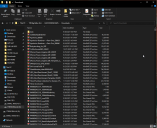
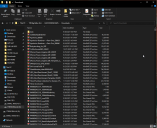
gKT3ynN.png
1140 x 931 - 168K
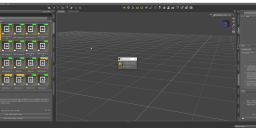
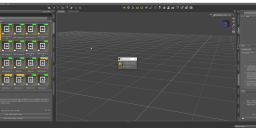
LEGWnJU.png
2560 x 1040 - 228K


Om75L9F.png
600 x 593 - 32K


k677n2M.png
600 x 593 - 41K


Comments
DIM is still set to install to the default C: drive location. The screen shot of the file browser shows the downloaded zips, not the installed content from the zips.
What are your content directories in Daz Studio? Edit>Preferences, go to the Content tab, and click the Content Directory Manager button.
In any event, the lack of a circled triangle icon at top-right of the product thumbnail in the Daz Studio screen shot rather suggests that the product has been installed through Daz Studio, unsuccessfully, in which case any external isntalaltion (manual, Daz Central, Install manager) will be ignored.
This is what is in my content directories. Inside Daz Connect Data, I set it to where the Downloads in the G Drive are in.
How can I make any external installation not be ignored?
Your screenshot doesn't show any directories, you need to expand the trees with the plus-sign to show them
You do not point Daz Studio to the downloads, it has no idea what to do with them - but that does explain the Data folder at the top of the list of DIM zips.
If the system thinks there is a Daz Connect install it will use that - you need to unisntall the Daz Connect files (which have clearly not installed correctly) in order to use the other files, assuming the paths are set correctly.
How can I uninstall the Daz Connect files? Sorry the constant questions btw,I'm really new to this
Just right-click on the product and it should be in the menu.
I wanna start from scratch, I feel like that would be way easier for you and anyone else to guide me through making everything work. So should i reinstall DIM and Daz Studio all in my G Drive or in my C Drive. And how should I go about making sure Daz Detects the my downloads from my G Drive?
Did the stuff get installed with DIM or Connect, since you mentioned both? If Connect how many products did you install with it? Was it just a handfull or your whole library.
I used DIM for all of them. But right now at the moment, I uninstalled everything and wanted to start from scratch. The only thing I still have is the file with all my products in them in my G Drive. I wanna figure out if when reinstalling Daz Studio and DIM, should I make it to where it'll be in my G Drive as well with all the Downloads and how I should set up the directory paths to make sure Daz Studio detects all the downloads from the G Drive.
If the issue is related to settings then reinstalling won't help.
You shouldn't need to reinstall DIM or Daz Studio. You just need to reinstall them to whatever directory you want them to be in. You will need to point DIM to that location in the advanced settings. Once installed you will need to add that new directory in Daz Studio in the Content Directory Manager
Here's the paths and directories to everything right now. It's still the same error of the files not existing.
In the installed tab within DIM click on the arrow next to the "?" and select "Show Installed Files" and compare the file path to your G: drive and possibly screenshot it for us. The file path looks like they aren't being installed to the G: drive. Just your downloads/Zips and manifest files are going there.
Go to this location and see if they are being installed there. It's the default location.
C:\Users\Public\Documents\My DAZ 3D Library
This is what it looks like right now
You need to add that location to your Content Directory Manager under Daz Studio Format
Did that just now and no luck still
Did you try looking in DIM like I suggested about? Go to the installed tab, click on the arrow next to a pack and select show installed files and see if they are going to the proper place or post a screenshot of it here.
Some odd reason its just completely blank
It looks as if the Manifests folder is the same as the Downloads folder. If so that means that every time you start DIM it will overwite and instalaltion manifests with the package manifest for the zip, destroying the record of what was installed. Although they both have .dsx files the files serve different purposes and the manifest archive folder must be different from the package archive folder.
So how whats the next steps I have to do now? Also thank you both for bearing with me through this for so long lol
Take a screen shot of the advanced setting "Downloads" tab in DIM so we can see where content is being directed to install. If both the downloads and manifest are pointed to the same location then as Richard said it will cause issues.
Can you go into Content Directory Manager and expand (+) the Daz Studio Formats and post it? Wanna see if you have the default directory added to DIM. I may have you do a couple changes to test if the stuff is installing properly because I can't see where the stuff is being installed to. If you want go ahead in DIM and select some products and uninstall them, but remember them so we can do a test to see if they are even installing.
I'm going to be getting off soon so we'll have to pick back up in the morning unless someone else comes in and knows exactly the issue is and a quick fix
I'm going to be getting off soon so we'll have to pick back up in the morning unless someone else comes in and knows exactly the issue is and a quick fix
Another weird thing is, in DIM when I uninstalled a product, it didn't go to either tabs "Ready to Install" or "Ready to Download"
How about if you check Show Hidden in the Ready to Download tab?
I always have that Checked
Try a hard refresh, hold down alt while hitting refresh and see if they show up.
Still no luck, this is really weird
Isn't this all related to Richard's comment about having manifest files in the same library as downloads?
Has DIM really uninstalled anything, or is your content still in your content library?
You need to set the manifests to go to a different place from the download files.
Could you please show a screenshot of the "Installation" tab of DIM settings, which is where the current install location and also the location of manifest files will be.