figures not appearing in my Smart Content tab
Hey, I'm reinstalling Daz on my laptop because I got it repaired and had to wipe everything. I'm having a difficult time downloading everything, Daz has made some changes to the process that are not beneficial. For instance, the materials are constantly ending their downloads and I'm constantly needing to manually restart them.
You can see in the screenshots below that Starter 8 Essentials should be downloaded, but nothing is showing up when I click on it in the Smart Content tab. Restartng Daz doesn't do anything.
Hopefully you can help. The only files I need are the figures as I use them for posing when I sketch.
Thanks,
Jay


Screenshot 2021-09-30 10.03.37.png
3840 x 2160 - 963K


Screenshot 2021-09-30 10.03.24.png
3840 x 2160 - 2M
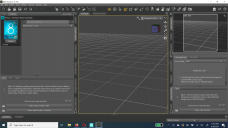
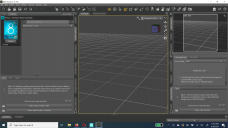
Screenshot 2021-09-30 10.03.19.png
3840 x 2160 - 1M


Comments
I suspect the Daz Central isntalaltions are not being sen at all, those are daz Connect (through Daz Studio) instalaltions that have not worked, I think if you right-click and choose the Browse to Fiolder option you will find it is full of 0 byte .part files. Right-click on those and uninstall them, then download http://docs.daz3d.com/doku.php/public/software/dazstudio/4/referenceguide/scripting/api_reference/samples/file_io/install_manager_config_import/start (using the link above the code) and drag the file into the DS Viewport - that will, with luck, enable DS to see the files installed through Daz Central.
I'm attaching screenshots of what happens when i browse to folder on the various smart tabs. I'm not sure if this stuff is downloading completely. I've been having problems where Daz central will continuously stop downloading the content and I have to manually restart it constantly. Dragging that file into the viewport didn't help anything.
EDIT: I've figured out a way to load some smartcontent, but not all of it. I will keep experimenting.
I'm attaching an image of the error message I get when I try to load Genesis 8 Starter Essentials.
Hmm, that is not the usual error. But still, the Daz Central screen shot is not relevant - your folder images show that there is (or is said to be) a Connect install, and that will be used in preference to the Daz Central install. Right-click on the product icon in Daz Studio and select Uninstall to get rid of that (it's clearly not working anyway)and then try the script I linked earlier to make sure DS can find the Daz Central files.