Cannot find Measure metrics Plugin
Hello,
I purchased Measure Metrics but I can't find it in the plugins to enter the serial number.
I used DIM to install the three packages without problems and found the serial number. I am using the 64-Bit version of Daz Studio 4.15.0.2. I reinstalled it severeal times without sucess.
Don't know what to do to get it work. Can anyone tell me what I'm doing wrong, please?
Thanks!


pluginlist.PNG
793 x 1322 - 96K
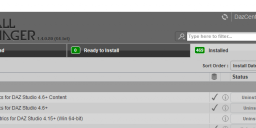
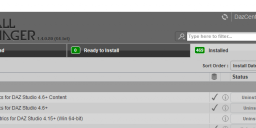
DIM.PNG
905 x 314 - 26K


Comments
I just had an issue with Measurmetrics yesterday and tried to re-install it with lots of issues. I kept getting an error message saying it needed a serial number. I make a long story short, I ended up updating Daz Studio from version 4.15.0.2 to version 4.15.0.30 and that solved the problem. It seems that the latest version of Measuremetircs doesn't work with earlier versions of Daz Studio.
Ah ok, where can I find 4.15.030? DIM doesn't show me a new version. I checked Public Build in the filter options.
The Daz-branded plug-ins always require a matching version of Daz Studio to work.
It showed up for me in Daz Central. Not sure where else it could be but you could see if it shows up under ready to install in DIM or check on the Daz Software page.