Patterns in Shaders are not showing?
in New Users
Hi. I'm new to Daz3d and I just recently discovered shadrers However. I cant seem to make it work right, When I click a certain shader, the patterns to not appear. Only the texture of the figure changes. Here are some examples of the shaders I applied and the results. As you can see, Thank you so much.
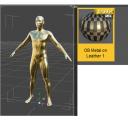
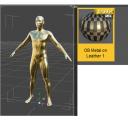
pat1.jpg
1080 x 1080 - 177K


pat 2.jpg
1080 x 1080 - 187K


Comments
You'll probably have to switch to iray preview or iray render to see the full effect of those shaders, I don't think the fillament renderer supports/converts all of the iray shader properties yet.
"MDL" stands for "Material Definition Language". It's a proprietary shading language created exclusively for Iray.
As I recall it was at least intended to be more general, though I'm not sure it's been adapted for anything other than Iray
You have to at least do a spot render if not the full render in order to properly see the effects of a shader.