DAE file not importing as expected
 tam_c3df5332fc
Posts: 115
tam_c3df5332fc
Posts: 115
Hey guys,
I tried posting the following on the Blender exchange, but no one has replied yet, so I am hoping that since this involves Daz3d, that maybe you guys have a solution.
I am trying to import a guitar strap from Daz to Blender. When I try to use the Daz to Blender bridge, then the object does not look good at all. Kind of mangled/distorted and not even on the same axis.
As a workaround, I exported the guitar strap from Daz as a Collada .dae file, which brings me to my situation.
It imports the file, but not as expected. There are dots drawn exactly where I would like the guitar strap to be, but yet the actual guitar strap is found on the floor -- see attached screen shot
What can I do to make the strap line up with the dots?
Thanks in advance
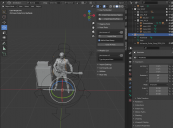
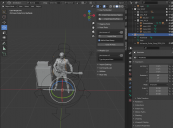
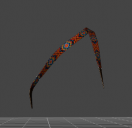
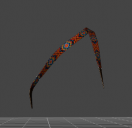


Comments
In case someone else goes through this, then I have posted my workaround at the following, which includes step by step instructions with pics
https://blender.stackexchange.com/questions/238101/dae-file-not-importing-as-expected
try diffeo
http://diffeomorphic.blogspot.com/p/daz-importer-version-16.html