Need some help with the very basics
 bohica1998
Posts: 7
bohica1998
Posts: 7
Ok, here's the problem:
1) I have the old Sara freebie
2) I have the Sara Starter Pack
3) I have the Sara Action Pack (this gives you the long hair and the red texture for it)
These I consider the bare minimum as a starter pack for DAZ|Studio. Well, she's been my favorite model from the beginning (once I found the 2 to 1 face morph), what can I say?
These all USED to work with DAZ|Studio. Now, for some reason, they don't. Well, they do - with the exception of the red texture for the long hair. I prefer the long hair (with the red color) as the short hair just looks like a mop stuck on top of her head - in my opinion anyway.
Everything seems to be fine until I try to apply the red texture. Nothing I do will apply it. (I have and have tried both my very old downloaded versions of the packs as well as the current - manually downloaded and CMS downloaded - versions.
I have tried loading and re-loading them in all three ways - old manual version, new manual version, and automatic (CMS) version - NONE of them work.
It IS possible that I have loaded Sara herself wrong as DAZ has no updated version of her that the CMS can download and install. I did however, try to follow the same paths when loading her as the CMS did when loading the packs. It would seem that I did that correctly, as she DOES load.
(First two attached pics are in the wrong order. Should be the second pic then the first, then the rest)
The pic with the red boxes is the result AFTER telling it to apply the red texture.
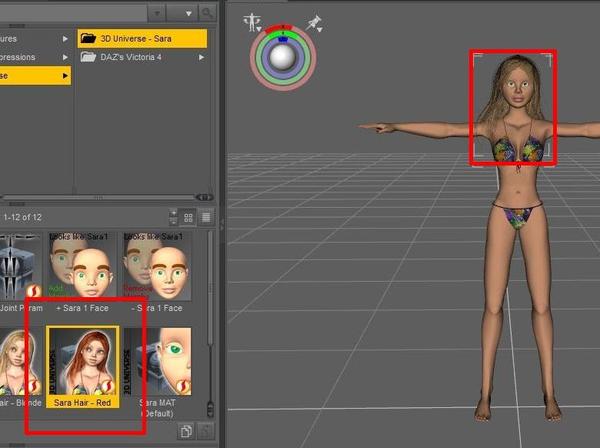
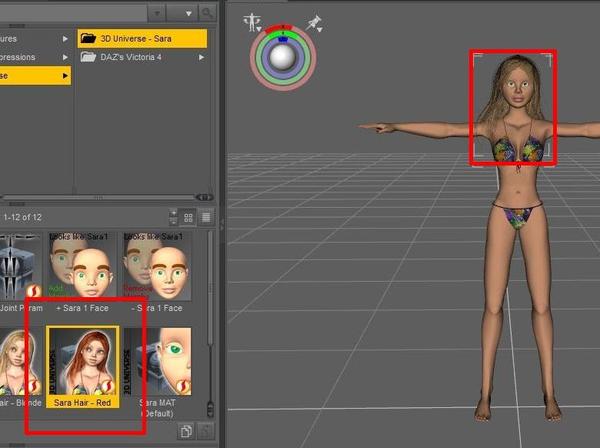
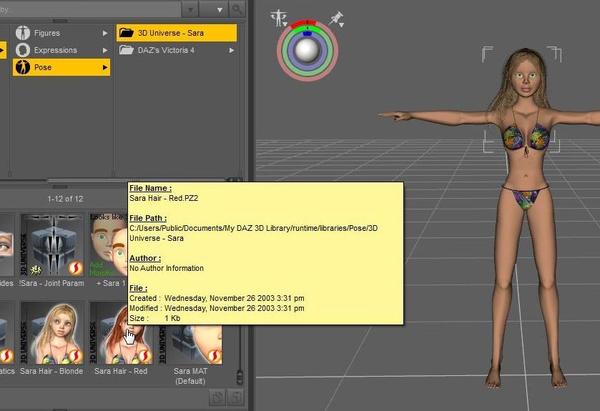
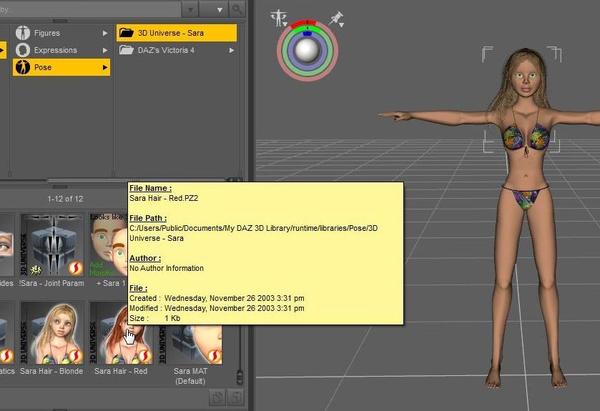






Comments
Sara was a freebie in 2003, and I'm surprised that it loads at all in DS4.7 :)
I have no idea what is happening, and I don't have this figure or the hair, so I can't test it for you.
Along with DS4.7, you get Genesis Starter Essentials, and Genesis 2 Starter Essentials for free, and they come with some clothing, hair and poses. Did you install these?
These Genesis figures use the new Triax weight mapped rigging, but you can still use previous versions of figures in DS4.7. Lots of people still use V4 and M4 for example, and even earlier figures.
Yeah, I know. That's when I got her (note my join date :) ).
I'm using DS 4.7. That seems to be the problem. No support for legacy content? I wish they had built a version of the content manager that could handle older content. Most of my stuff IS older content, including The GIRL (version 1, I guess - she never had a number following her name) and a lot of her content.
"Lots of people still use V4 and M4 for example" - to me, V4 and M4 are NEW characters! (Still trying to figure out how to get rid of that horrid purple underwear - I would put her in something a bit more scanty)
You can still get her (Sara) if you act now from the internet archive https://web.archive.org/web/20100302161135/http://forum.daz3d.com/viewtopic.php?p=9802
But you will probably want her face morph too to make her look like the original http://jalberts.net/francemi/3dSC/
If you where using Poser I could understand not wanting to use the Genesises, but since you are using Studio my advice would be to move on and up. For toon style characters I feel Genesis Classic is fine and has the added benefit of needing to invest in only the one Evolution Head and Body Morphs bundle.
Unless there is something in DAZ Studio 4.7 that I'm not aware of, I don't think the problem is that you are using a legacy figure. There are a ton of people still using a wide variety of legacy figures. Some of the more recent advances in 3D technology and features of DAZ Studio may not work with them, but the features that they were created with should still work. I'm still using DAZ Studio 4.6 and I haven't found any compatibility issues with that using legacy content, other than with older formats related to DAZ Studio itself, like older scene files. I don't have the hair files you are working with either, but it is just a prop hair. A prop is a prop is a prop. The problem may not be with DAZ Studio at all.
There is a log feature in DAZ Studio that may provide some insight, with a little luck. Start a fresh scene, load Sara, then the hair, then try once more to apply the red texture, then stop there. Any problems should throw error messages into the log file. Now go to "Help - Troubleshooting - View Log File" and you'll see the contents in a pop-up window. The log file can grow quite large over time, so you need to scroll to the bottom where most recent events are recorded. Look for any error messages that might indicate the problem. If that doesn't shed light on the issue, we could still try a few unorthodox things to see if we can discover the issue.
Let us know how you make out.
Hmmm. In looking at the log file it looks as if the red colour is shader-based or procedural, rather than a different texture map. If that is the case, then the problem may lie with the older shader settings. There are some folks around here that are more knowledgeable than I on these things, and hopefully one or more will see this and weigh in on the matter.
If what I am saying is correct, then the only solution would be to go into the surfaces tab and mess with the settings there to try and recreate the red hair with a new set of procedurals and save that as a shader preset. You can then use that in place of the original (or you could edit the original if you wished to reflect the updated settings). Again, if the texture gurus around here can offer their input, I'd appreciate the help.
Not sure what that means (and any explanation needs to be simple - I am NOT a guru about any of this), but I do notice that I don't see anything like this (or some variation of it - which every other item DOES have) after the "Loaded file: Sara Hair - Red.PZ2" line.
"Ran tdlmake on image C:/Users/Public/Documents/My DAZ 3D Library/Runtime/Textures/3DUniverse/Sara/Sara Hair - Red.jpg"
Whatever that line means. :S
EDIT: found these lines in a recent errorlog:
And I would just about bet that they are the cause or at least a contributing factor to this problem. "Texture load on demand" and "Texture storage" both not initialized would most likely cause problems like I am having.
Nobody has ANY idea what the problem is here?
I realize that this is an old DAZ product (most of my content has Product IDs with only 2, 3, or 4 digits) but I would hope that they would at least work with newer versions of Studio.
And this IS a DAZ product (Sara Action Pack), even if it is an older one. It's just not working properly (applying the red hair mat to the hair).
I have the old Sara figure. I also have the Action Pack for her. This pack contains a long hair for her as well as a red texture for it. There is no problem adding the long hair, but I cannot get the red texture to apply to it.
I have made sure the long hair was selected before trying to apply the color, but nothing happens when I do try. The odd thing is: it did work before - back when I was using the beta version of Studio - so I know it does work at some point. It just doesn't seem to work with the newer version of Studio.
MOD edit: Please do not post multiple threads in multiple forums on the same topic. Responses were already being given here.
The big question here is are they Daz shaders or are they Poser shaders? There is a BIG difference, since procedural shaders won't transfer from Poser to Daz at all well. If it's simply a case of swapping the texture files it would work fine, but if it's changing any settings they may be incompatible.
My hunch is that it's using the one set of textures and doing a little behind the scenes shader work to get the red hair colouring, which is why it won't work in Daz Studio. Your best bet is to look at the surfaces tab and check to see what the settings are. It might also be worth taking a look at the textures folder to see if there are are actually alternative textures or it's just the one texture repeated.
Poser materials have never been Daz compatible, even in the old days, so workarounds were necessary.
Have you read the whole topic?
This is a DAZ product, made by DAZ, for DAZ|Studio. There should be no problem with it working IN DAZ|Studio.
It IS an older product (they don't seem to sell it anymore, although there is one item for Sara still being sold), but it should be able to work with Studio if anything. If I were using Poser, you might have a point.
Everything works BUT the red hair. Unfortunately, the long RED hair was one of my reasons for purchasing the Action Pack in the first place.
bohica1998, so I did some digging and actually neither the blond or red hair presets work. The hair pz2 file is really old, 2003. What I noticed is that the material name in the pz2 is called Hair but if you click on the surface tab in Studio the material zone of the hair is called Preview. If you go into the Sara Hair - Red.PZ2 or the Sara Hair - Blonde.PZ2 file and change the following,
from:
figure
{
material Hair
{
to:
figure
{
material Preview
{
You will fix the problem. Not sure you want to do that but if you want it to work that is how you fix it. Also if you right click on the red hair icon there is an option to browse the directory where the pz2 files are. So it is an easy fix if you want to do it.
"“Lots of people still use V4 and M4 for example” - to me, V4 and M4 are NEW characters! (Still trying to figure out how to get rid of that horrid purple underwear - I would put her in something a bit more scanty)"
My apologies if Im Duplicating an answer, I had this problem to start, Basically I use the Raevan model from Renderosity, but you can also use the Jillian Model found here; for a slightly more bronzed figure. Anyhow both have skin mats that can be applied whether or not you have all the morphs for the full character that will change the skin from the Purple Bikini to a nude figure; then you can pull on any of a number of Free or Pay 2nd Skins out there.
I created Claudia here about a year ago, using this procedure and she is my standard virtual artists model now; notice how I used a Body Stocking to give her a Texture that at a glance will emulate chain mail; and avoid the Armored Bikini look.
This is a study for a 2D Piece that will be cleaned up in Manga Studio (5). So if you willing to spend any money at all the Purple Bikini problem is easily solved just load a skin you like onto v4 add any face morphs have and like, save the resulting toon as Scene Subset; and boom you have a 'Character' it might not be an official Character; but it works perfectly fine as one just merge your toon into any scene you need her in.
I've applied the same to Genesis so I know it will take as I have g1 and v4 versions of this character. So paid morphs are not an absolute necessity; but your primary interest, (and mine) seems to be v4. :) BB.
I have read the whole thread and yer missing a key point in yer thinking. That it was made by Daz for Daz is irrelevant.
Yer talking about a product that is a decade old. There have been leaps and bounds forward in the technology. At some point the forward improvements WILL start becoming incompatible with older programming/plug ins because of 1 of 2 things:
1) the basic coding has been completely rewritten
or
2) because the person and/or Vendor who originally made said product is no longer updating it to work.
Daz & its wonderful set of Vendors have been working at updating/converting products to work in the newer versions of Studio but that takes time with a catalog this large. I would expect those updates would have to be prioritized by what has sold the most/is owned by the most people first. If Sara is even fixable, or on the list to be fixed, I doubt its very high up there. Which again makes perfect sense with the age.
I'm just grateful that they give us a huge program like Studio for free and it is also updated for free. You certainly can't say the same for Poser.
You might find something through one of These sites, but I would seriously consider just saying to yourself its time to catch up for now. BB.
http://www.makeuseof.com/tag/10-websites-download-older-versions-software/
Call me paranoid but I wouldn't download anything from that "Make Use OF" site. Sara was an attempt to create a "The Girl" (they didn't model or own the original The Girl) like figure and it was made for Poser. Once DAZ did acquire the rights to The Girl there was little incentive for them to continue to update Sara and she became more of a 'cult' figure will a small but loyal user base but even that has faded with time.
Actually, an item made in 2003 would have been made for Poser, because DAZ Studio didn't even exist until 2005.
reference link http://www.daz3d.com/forums/discussion/24257/
None of that helps us work the problem though.
Dollygirl said in post 12 what you need to change if you feel like editing the PZ2 file because it is looking for the wrong reference.
I found the file list for the Action Pack and it does say there is supposed to be a texture jpeg for the hair.
http://wiki.daz3d.com/doku.php/artzone/azproduct/1727
\Runtime\libraries\Pose\3D Universe - Sara\
————————————————————
Sara Hair - Blonde.PZ2
Sara Hair - Blonde.rsr
Sara Hair - Red.PZ2
Sara Hair - Red.rsr
————————————————————
\Runtime\textures\3DUniverse\Sara\
————————————————————
BrightSilver.jpg
PlainSilver.jpg
PolishedSilver.jpg
SaraHairTex.jpg
SaraHairTexRed.jpg
SaraHairTrans.jpg
SilverRefl.jpg
The easiest option is go to the surfaces tab and in the diffuse setting, browse to the above folder and select the SaraHairTexRed.jpg. Or you could select the SaraHairTex.jpg and change the color in the diffuse to whatever you want. I think that will be the best we are going to be able to do.
Hope that helps.
I agree with the part about the loyal user base. I was a member of the 3DSC team (3dSaraCreations.com) and that petered out in 2006, although most everything produced by the groups is still available http://jalberts.net/francemi/3dSC/