How to fix hidden properties
If I have a hair or a dress, how do I fix the hidden properties. Make the clothes and hair fit the character. There are many morphs for hidden attributes.
Some of the morphs scale at 30% , how do I fix that. Some morphs are at negative values like -30%, how do I fix it?
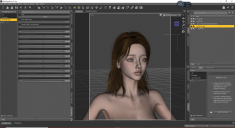
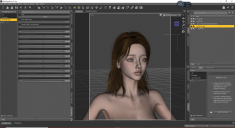
20210909111655.png
1920 x 1044 - 621K


Comments
Generally properties are hidden because theya re controlled by something else - a visible property on the item in question, the interaction of two properties (JCMs and so on), or a property on the base figure (figure morphs in clothing). I'm not following what it is you need to fix.
When you fit hair or clothing to a character, the morphs that are activated (value other than zero) on the character will be transferred also to the hair/clothing that is being fitted, with the same value that is used on the character - Nothing to fix.
The morphs transferred from the character are hidden on the fitted hair/clothing.
Those hidden morphs can also be used to improve how the item fits on the character, just move the dials as you like, or if you need more control to achieve what you want, select the figure and set the value on a suitable dial to 0.1% or 0.1, and the morph is being transferred to the fitted items where you can increase the value as you like.
Hidden properties can be left alone most of the time, but if you feel the need to tweak them to make the item fit better, go ahead. They can be adjusted just like any other morph. It's not clear why you think them having a value other than zero is something that needs to be "fixed" though.
By the way, what hair is that?
Hidden dials that are being transferred from the character during fitting the item to the character, usually do not have limits set.
This hair is auto-adapted by DAZ but the auto-adaptation is not perfect. I want to make the hair match the character perfectly by fixing the hidden deformer. Do I need to fix each hidden deformer, I don't know how to do it.
Thank you for the explanation.
I don't think the auto-match is perfect and not the result I wanted. I used Maya Blender to fix the hair and then replace these hidden morphs. Do I have to fix them one by one.
This hair is made by myself.
I found that the hidden morphs for hair were mostly 100%. Some morphs are between 0% and 100%. Some morphs are between 0% and -100%. The negative values are not the same as the positive values when I use OBJ replacement. In reality I will only replace at 100%. Do you have a better way to do this.
There is nothing to fix with the hidden morphs, they are meant to be there with the values they show.
If the hair doesn't fit properly, you probably have some morph(s) on the character that doesn't have the "Autofollow" checked for them, or the bones are scaled unevenly, which seems to be a problem with some characters.
Does the hair fit to the "Genesis 8 Basic Female" properly?