Why is DS making my whole computer crash?
Hi,
since the previous update of DS my DS makes my whole computer crash occasionally when I start to either preview render or full iray render in new window. when the scene I was working on is compared to an earlier version, the same scene just with pose changes, the files size is drastically different.
What is going on? I was hoping that the new update would solve the issue but it hasn't at all. It's not every scene but, once it starts then I have to abandon the scene I was working and start again from the small file size version.
Thanks
Daz version 4.15.0.30
Windows 10 all up to date and up to date drivers.
NVIDIA Geforce RTX 2080 Super with Max-Q design
Intel i7 10875H 2.30GHz
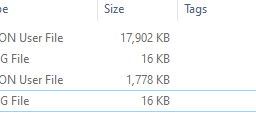
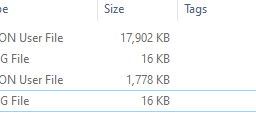
07_09_2021 13_53_46.png
1400 x 116 - 13K


Comments
Rendering is really heating up my gaming laptop too. Crashes IF I forget to dial down the subD and rendering subD on the 8.1 figures. So much for all that HD stuff.
I did consider if were over heating but, I dismissed that for some reason. I realized when some of the 'same' scenes are 10 times bigger though, it's when I've saved it as SubScene.
Sometimes deleting the tone mapping and environment has fixed it but, the last scene that crashing badly I just had to give up with completely. Nothing worked. Thankfully in that case it wasn't sooo different to the previous scene which loaded no problem.
Thanks.
When you say "Crash" do you mean the system fully shuts down and restarts, or do you mean the software is just "doing nothing"(hang) or producing an error?
Regarding "...deleting the tone mapping and environment has fixed it", you've, more than likely, got a render settings problem, in those scenes.
When you delete those items, in the scene tab, they're recreated the next time you push the render button, and resets those settings to default.
Depending on how far down the rabbit hole you want to go, here's some things to try.
If it's not a full system crash, monitor your system ram, in task manager. Could be something is using a stupidly huge amount of system ram.
Test render each asset, individually, that's in your scene, under default render settings, and then with the scene's render settings.
Then, start adding assets until the problem is replicated.
Check your assets for any "custom" shaders. These can sometimes cause conflicts with other shaders. Try applying the standard "Uber shader base" to any custom shaders or try a different(equivalent) material preset.
Try adjusting your render settings and light settings. It's surprising how just a little tweak here can solve certain problems.
Lastly, check for updates to any asset you're using in the scene. There might have been an issue with a particular asset that's been corrected.
And, you may never figure out why a particular scene is causing a crash.
I've got scene files that will, always, cause a crash.
Rebuilt from the ground up, same everything, the new one works just fine.
The size of the savefile says nothing about the 'heaviness' of a scene. The savefile consists only of references to your assets (products) in the scene and any changes you have made to them.
Monitoring the memory load before and after loading the scene, gets you some idea of how heavy it is.
SubD is definitely something to watch for, it is often by default way too high unless you are rendering closeups of someones nosepores. When I'm doing scenes with whole characters showing, I leave SubD at 2
actually I worked that out, it's when I've saved the scene as Subscene. I was trying to add that back in to my reply but, I couldn't get back to the thread for some reason then I thought 'argh!'
the whole computer crashes. Bang! off! Quite disconcerting. Not something I really want to keep happening. The first time it happened. I was testing each item one by one and everything worked fine. The second time, I mean next scene, I had run out of patience for it and just started again. I did manage to recover the first broken scene by saving as Subscene, and not saving the tone mapping and environment setting, which is why I had some large files. I didn't know that would happen and don't understand why but hey, that does seem to explain the file size, the subscene, that is.
I ruled out the overheating because the one time it was happening and I was trying to fix it I'd given up and thought I'd shutdown and try again the next day. I loaded the scene, test rendered and BANG! OFF. It takes, what seems like an age, to reload the computer and scene so, it's exhausting trying to get why it's failing. As for the render setting being a problem I've had the exact same render setting for a long time now. My default load 'new' scene has the preferred render setting which is essentially the default with minor changes so I wouldn't think it the problem. It only started happening after the second to last update.
I have the default settings for the NVIDA card if that helps. I know, at one time, I think, I had customized them but, Substance was all messed up and someone said to change my NVIDIA settings so I did, stupidly, everything went wrong, so I reset to defaults and everything went back to working fine.
Oh my replies are taking a long time to come through so forgive me if I can't edit the reply. I tend to gabble a lot in my head that gets put on the page.
OK, let's try ruling out hardware problems.
Check to be sure fans are running,when the system is on, and all cables and cards are properly seated
Also, check your bios logs(if it has them) and Windows logs for any errors they may have shown before the crash.
I'd recommend stress testing your computer to rule out an imminent hardware failure.
Aida64 or another test software that can put your system through it's paces.
It's also possible you've got a corrupted os, as it's, according to your post, taking a long time to start windows back up and has been stopped repeatedly without closing properly. This one is gonna be a bit harder to troubleshoot.
How does it crash?
If the computer restarts by itself, you may have a PSU problem - There was a thread about it some time ago when @Marble was having problems, no games and not even some testing programs were able to replicate the problem
Thanks everyone for the tips. I'll go through them see what works.
one thing that might be relevant is that the DS UI dissappears when I hit the preview render. It can happen just the once or several times. It's usually just a flash, like a 10th of a second but, occasionally it can be as long as a second. This is something I never experienced with DS before and doesn't happen to other apps on my computer. I am relatively new to PC's I grew up wtih Apple but got the PC laptop to use Daz.
You're on a laptop?
That changes a few things.
Check to see if the system is setup to use the igpu on the cpu, for power savings, and switching to the 2080 "when needed".
IIRC, this has caused some weird issues with DS in the past.
You should be able to adjust the settings within windows, but might need to disable the igpu in the bios.
Can't really point you where these settings might be, probably display settings, but i don't play with laptops or iGPUs on desktop that much.
DAZ Studio 4.15.0.30 seems to be very unstable for some people. I'm one of them. Since I upgraded to the new Studio, I've had constant crashes. Either DAZ Studio crashes, or the whole of Windows blue-screens and restarts. This was not an issue with the previous version, which was pretty much solid.
"Constant" means that perhaps one session in two ends in a crash. Rendering is the most common problem area, but I've also had crashes when just loading files. Sometimes a scene that crashed during one render will render successfully next time I try it. Sometimes it won't.
I reached out to tech support to see if they could get me a copy of the previous version of Studio (because I stupidly forgot to save the original archives). They told me that unfortunately they couldn't, but suggested that I roll back the NVidia drivers to the previous version. I haven't tried this yet, but I'm sceptical that it will be the solution. That version of the driver worked fine with the last version of Studio, it's only since I upgraded Studio that I've seen these constant crashes.
My take is that for some users the new version of Studio is just really, really unstable. But it may take a while for us to convince DAZ of that, and longer for them to fix it.
thanks, I haven't too many problems since, I haven't fixed it however I have learned that frequent restarts helps. I could run Daz on my mac constantly and never restart without any problems. now I shutdown daz between scenes, if I it does crash, I restart the computer, start Daz, close Daz and then restart it. Pain in the backside but, It has been okay. Of course it could be down to me crossing me fingers. :)