Odd checkerboard pattern on the water - Streets of Asia [RESOLVED BY STONEMASON]
Just wondering if anyone else has encountered this. Cannot workout why occuring?
(I don't think its part of design??)
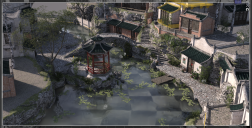
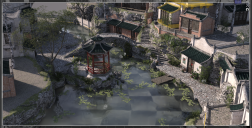
streets_of_asia.png
1609 x 817 - 2M
Post edited by mike_from_nz on


Comments
Looks like a checker pattern from the modeler. Look over the Surface Tab and see what's applied on all the channels. Remove or replace it ;-)
I've see this bug before..it has something to do with the geometry being too close to 0.0 on the Y axis..try selecting the root node of the environment and moving it up by 10 on the Y axis
Thankfully so far haven't encountered this. Was thinking that "draw floor" might contribute to this issue.
Legend. Had to move up by 50 and works perfectly. Out of interest also found turning the normal map for the water surface (not what we wanted) eliminated checker pattern also - see attached.
Interesting to know, cheers :)