OpenGL error message - Daz no longer recognizes my graphics card/drivers - maybe Bitlocker issue?
Hi - hope someone can help.
I have Daz 4.14 installed on my PC, which has an AMD Radeon RX550 4 GB graphics card. The drivers are up to date. This was working fine until recently, when an operating system update was automatically rolled out to my PC. Now when I try to open Daz, it gives the following error message:
"Daz Studio requires at least OpenGL version 1.3. Your machine currently provides OpenGL 1.1. Please contact your video card provider to get updated drivers or upgrade to an OpenGL 1.3 compatible graphics card."
The error message is all that appears; the programme itself does not open at all, i.e. no loading title screen or subsequent workspace.
Since it was previously working fine, it seems that I have an adequate system but somehow it is no longer being recognized by Daz.
I've attached screenshots of the error message, and the specs I see when I open the Radeon software and my computer's Intel Graphics Control Panel.
I've also gone to Graphics Settings and set Daz Studio to use the Radeon card. (It was previously at the option to 'Let Windows decide".) No change: Daz still just gives the same error message.
Can anyone please provide advice on what I can do to get Daz back working again? Many thanks for any help.
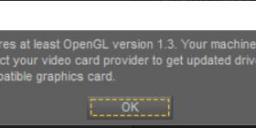
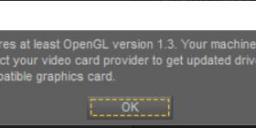










Comments
Reinstall your graphic drivers, the OS update has replaced the correct drivers with microsofts crappy generic drivers, same crap they used back in W98.
Thanks for your advice Bejaymac, and sorry it's taken me so long to respond. I didn't get a chance to try this until today.
Unfortunately I uninstalled and reinstalled both the Intel and the AMD Radeon drivers, and they're again being reported as up to date by their individual interfaces, but I'm still getting the same Daz error message.about needing at least OpenGL 1.3 and only having OpenGL 1.1. It seems as though something is preventing Daz from seeing the uip to date drivers/OpenGL. From where does Daz take its info on OpenGL? Is there a way of configuring it to find what it needs (bearing in mind that after displaying the error message it doesn't open)?
It appears that the OS update involved installing Bitlocker so could the new encryption somehow be preventing Daz from accessing files it needs? Has anyone here who uses Bitlocker encountered similar problems, and if so, how were they resolved?
Any more suggestions would be great! Thanks.
Maybe this;
https://www.daz3d.com/forums/discussion/comment/4612001/#Comment_4612001