Click mouse in timeline freezed PC.
Hello. Sorry my english. A mouse click on the timeline, in the zone marked in the screenshot, freezes the PC. Ctrl+alt+delete unfreezes the pc until the next click. During freezing, daz3d fully loads one processor core. The complexity of the scene does not affect the frequency of this bug in any way, the scene may be empty. The PC hardware is hardly to blame(1080ti, 32gb ram, i7-8700K). Windows 10 is the latest update, the drivers have been updated for everything. The error does not always occur. But it occurs more often than not. I tried to wait a long time, it doesn't help.
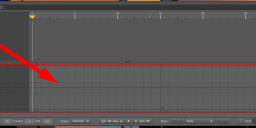
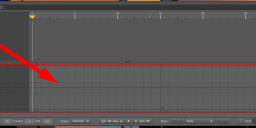
Untitled-1.png
1259 x 480 - 43K


Comments
nm
I don't understand what you mean. My PC freezes anyway. Empty scene or not. When i right-click in the timeline area, the PC does not freezes.
Well your PC should not be freezing. However, why would you be clicking in that area if you have an empty scene? Right-click to get the options BUT first select the bone/node/something in the scene. It's a timeline - used when animating figures/props.
Did you check the specs of your PC for running D/S? If this freezing is happening often, then post the specs of your computer and the log file from D/S so somebody else can assist you.