User categories vs System categories
 DrGonzo62
Posts: 221
DrGonzo62
Posts: 221
Hi,
Is there a way to turn a user created category into a system category?
The problem I'm having with user categories is that they alway show up at the bottom in "Smart Content" Files view,
below system categories
This makes it sometimes difficult to locate a custom category - which I have tons of.
User categories have a little U in the icon btw.
Thanks!
Kyle
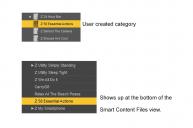
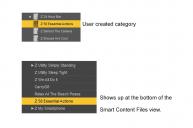
daz.jpg
853 x 565 - 93K
Post edited by DrGonzo62 on


Comments
For existing products edit the metadata (right-click menu) - but be aware that any update will probably overwrite that.
For items that are not yet products you need to create a product, also in the right-click menu.
Hi Richard,
I'm using the Smart Content "Files" view, not "Product" view. So I don't think this will make a difference in my case.
Even after creating a product from a custom category, it's still in a User Category folder in [Content Library] and shown below all system category folders in [Smart Content] [Files] view for that root category folder.
I'll add another screenshot where you can see that "Z 50 Essential Actions" and "CarryG8" are listed below other categories. The reason for that seems to be that those 2 are user categories,
I hope that this isn't too confusing. :)