Help with DAZ Studio Content Paths
 vicster56
Posts: 74
vicster56
Posts: 74
Hello! I'm new to DAZ Studio (moving over from Poser). Not understanding the different Paths/Directories my content is being loaded down to. Thanks for any help!!
1. I have 5 Directories under the Content Library Tab
2. I seem to have 4 Directory Paths that my stuff is installed to (could be my fault thru DIM adjustments)
Sample Directory Paths:
C:/Users/Public/Documents/My DAZ 3D Library/Shader Presets/DS Defaults/dzToonGlossyMetal.duf
preset_shader
C:/ProgramData/DAZ 3D/cms/Applications/Data/DAZ 3D/My DAZ 3D Library/Shader Presets/DS Defaults/dzToonMetal.duf
C:/ProgramData/DAZ 3D/cms/Applications/Data/DAZ 3D/InstallManager/ManifestFiles/Applications/Data/DAZ 3D/My DAZ 3D Library/Shader Presets/Iray/Daz PBRSkin/Daz Iray PBRSkin.duf
F:/!D DRIVE/DS4_5/My DAZ 3D Library/Shader Presets/DS Defaults/dzToonGlossyMetal.duf --->> this one I setup myself
3. Which one should be the default for DAZ Central ???
4. I have also attached screenshot of DAZ Central Settings. Are these correct too please?
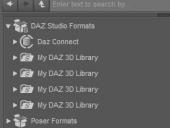
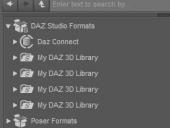




Comments
preset_shader
C:/Users/Public/Documents/My DAZ 3D Library/ is the default location for Daz Install manager to place files. The reset is a location within that content directory.
C:/ProgramData/DAZ 3D/cms/Applications/Data/DAZ 3D/My DAZ 3D Library/ looks to be the folder Central is using - so you set C:/ProgramData/DAZ 3D/cms/Applications/Data/DAZ 3D/ as its root folder and it is placing thimgs within that.
The manifest file is what tells Install manager/Daz Central what it has installed and where; again, this is using the base Daz Central path you set and then a set subfolder within that for a sepecific kind of data
F:/!D DRIVE/DS4_5/My DAZ 3D Library/ is the folder you set as a content directory.
There is nothing special about having a folder called My Daz 3d Library, and it would be less confusing if you didn't use the same name for each content directory.
I wouldn't use the program data folder, but there's nothing wrong as such with using that location. However, if your C: drive is an SSD you might prefer to use a mechanical drive for content, and if you install to C: you may have to do some restoration work should you reinstall Windows (and would want to avoid reformatting the C: drive when doing so).
Thanks!!