Has the navigator tools changed their way of working?
Has the navigator tools changed their way of working?
The Region Navigator Tool doesn't work the way it used to…
With that tool chosen and I clicked on the character (no matter where on it) the character was selected in the Parameters tab.
Now when I:
1. Click on the Region Navigator Tool
2. The click on the character/the shirt
3. I get the shirt selected in the Parameters tab
What should I do? I want the tool to function the way it used to.
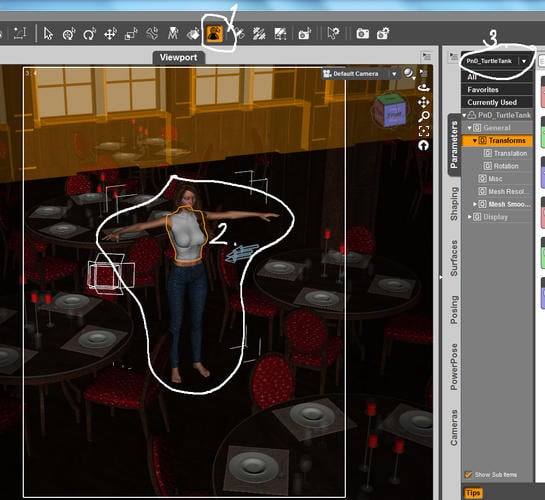
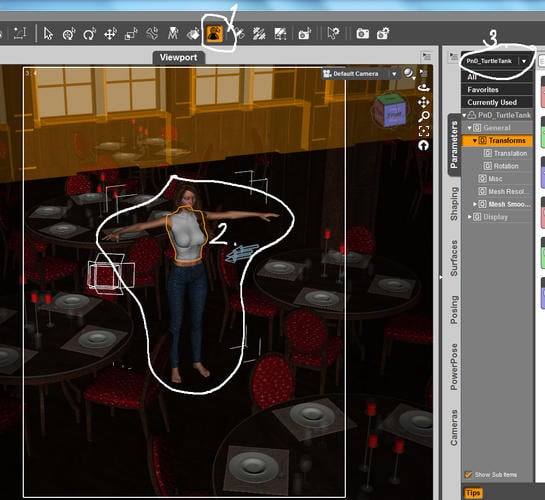
Region_Navigator_Tool_-_error.jpg
1029 x 944 - 639K



Comments
Is the shirt fitted to the figure? If not the selection won't drop through to the figure.
Yes it is.
It's working normally for me - double check the fitting of the item by posing the figure. Which shirt is it? Do other items work normally?
Posing works fine. The shirt is the one from Imagine This: Turtleneck Tank and Skirt (SKU:20173).
Here is an odd thing (and I do start to believe it is connencted to my other problem discribed in the thread "(Some) products gone…again") but when I rightclick on the shirt in Smart Content tab and then right click on the Show in Content Library , it is not there!
I can however delete it, and load it again from the Smart Content tab. (The folder and its contents are where it should be when I check with Windows Explorer).
I don't have the same issue with the pants she wears. They function normally.
Unfortunately I don't have that set to check it.
This problem is not a biggie since it seems there are just a few items that behaves strange, but another one of them is the SciFi Sniper Suit.