Products not installing properly
 William W_ Connors
Posts: 33
William W_ Connors
Posts: 33
I am having a problem where newly purchased files don't install properly. I have tried installing it from within DAZ, using CONTENT MANAGER, and with INSTALL MANAGER and the result is the same (see attachment).
I hope someone on the forums can help me because DAZ isn't responding to my tech support ticket. It's been a month since I submitted a support ticket. Seems to me that enhanced tech support is something they could include with Platinum Club.
William W. Connors
"Quod fuissem, fui."
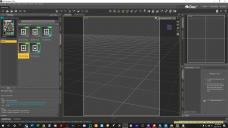
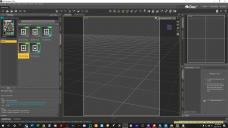
Missing Links.jpg
1920 x 1080 - 710K


Comments
With Connect 9installing through DS itself) that can be a failure to decrypt, but if you still get it with an Install manager install after uninstalling the Connect I'm not sure what might cause it.
Thanks for the comment. If it were only happening with really old items, or items from one vendor, I could start looking there - but there seems to be no rhyme or reason to it. Sigh.
Have you uninstalled within DS?
If you haven't, the DIM installed ones don't work either as DS sees the one installed through Connect and any Connect installed ones get priority, even when the installation has failed.
Connect also installs to a different location than DIM.
Thanks for the comments. If it were only happening with really old items, or items from one vendor, I could start looking there - but there seems to be no rhyme or reason to it. Sigh. I have installed it from within the program, then unistalled and tried with Connect...then uninstalled and tried with DIM...sigh.
Your screenshot shows that Daz Studio sees the version that you installed from inside Daz Studio (Daz Connect).Let me jump on the bandwagon here and repeat what has already been said: You must uninstall the bad Daz Connect version of the product before Daz Studio will see the good Daz Install Manager version. If you don't know how to uninstall the product from Daz Connect, just ask and someone here will guide you.
Don't install a product with both Daz Connect and any other method (Daz Install Manager, Daz Central, Manual Installation). It just wastes space on your hard drive, because Daz Studio will never see anything but the Daz Connect version.
Is there more to uninstalling than selecting the item within Daz and telling it to UNINSTALL?
First, I want to thank you for the help.
Here's what I did.
So, just to make sure I don't screw things up again, how should I proceed from here?
At this point, you can just install Dueling Swords with DIM, but see my recommendation below if you are ready to start using DIM exclusively:
My recommendation, based on all the problems I have had with Daz Connect, is to NOT use it at all and not even let Daz Studio even log in to Daz to download metadata changes. I have been doing that for months now, and it works very well for me. My Daz life is much happier without all the Daz Connect problems. If you are ready to start using DIM exclusively, then these are the steps to take:
Any other product that you previously installed with Daz Connect, that was working properly before you took these steps, will continue working just the same way. It will still be installed with Daz Connect. Don't install those products again with DIM (unless you uninstall them with Daz Connect first).
Sigh. Must be something else. That didn't work. Oh well, I appreciate the effort. Maybe DAZ will get back to me before I turn 80...
Can you show a screenshot, just like you did before with the Smart Content tab and the info panel at the bottom? Maybe I can see something that looks wrong. Or it could just be that there is a serious problem with the product itself.
Are you sure DIM is configured correctly to install the products in the same place that Daz Studio is looking for them?
The metadata remains in the database even if a product is uninstalled, and that can cause problems if it was from a different source or has changed. With the product uninstalled, go to the alphanumeric Products view in the Content Library and navigate to the Product (D -> Dueling Swords, I presume). Scroll down to the bottom of the list and there could (should) be a little greyed-out notebook icon (like for categories, with a white dotted outline) for the Product. Right-click on it, select "Delete..." and confirm. This will clear the database of any references to the Product. Now try installing again.
Additional thoughts:
Can you find the product in the Content Lbirary tab? Does it show the files there? If so, do they load?