Hair piece not sitting well in renders, causing my models to go bald
A very annoying bug I'm wasting time on: the hair looks great in preview but when I render the scene the hair is misaligned, creating rediculous looking "bald spots". Usualy I work around this problem by setting the model to be on zero coordinates and it solves the problem but I have one stubborn scene where this workaround doesn't work. Any ideas?
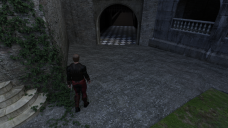
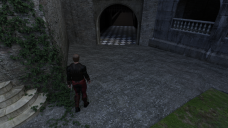
waiooJailKarderWalkingSababa 05_0.png
1920 x 1080 - 3M


Comments
First of all, just change the Instance Optimization. It'll send your model to world origin automatically.
If that doesn't solve it, does the scalp have a smoothing modifier, and if so what is it set to?
I feel like an idiot, but I can't seem to find the scalp. The hair piece (Zac hair) doesn't have smoothing modifer.
Try adding a smoothing modifier. It'll make the hair conform to the hair, but since it doesn't have a separate scalp object I'm not sure how much it'll deform the hair itself.
I find this happens say if i convert a gen 3 hair piece too gen 8 figure then save them as a scene then when reloading the model faults appear, you may have to set the mesh properly, same with clothing items, some problems appear that require morphs to fix the shape of, Either you have to replace the hair mesh by converting again or move the hair mesh if you can on the scalp, some you can rescale in parameters to avoid the issue, try and tweak the hair piece in parameters with morphs before you try converting or suffer the same issue upon reloading the model saved.
Also if the figures head has been scaled up for some reason the hair peice won't fit so you need to either rescale the figure head size or rescale the hair mesh, this will also create problems animating if your doing that, any conflicts between meshs your stuff will explode more often then not, always make sure your using stuff set to it's original scale or scale according to shape needed while the figure is in full movement patterns, so in that way i mean you may need to adjust the models outfit according to shape so it doesn't intersect with other parts of the mesh causing conflicts.
If it's a conversion issue and the hair piece is an older piece say gen 3 your trying to convert to 8 or gen two hair piece always try both converters for 3 & 2, sometimes using the Gen 2 converter on gen 3 items or most items for that fact is better then using the gen 3 converter when moving stuff to gen 8, I find using the gen 2 converter with some hair pieces i don't get fitting issues where i would get this bald patch like your screen shot if i used gen 3 conversion.
Both charcter and hair are V8, not converted. For anyone running into this problem:
1. I usually just set the charcter to coordinates 0/0/0 when I run into this problem. In order not to destory the scene simply make your charcter the parent everything in the scene, including cameras, props etc. This time this solution didn't work.
2. Changing Instance Optimization didn't work for me, maybe for the same reasons bullet #1 didn't.
3. Adding a Smoothing Modifier to the hair piece apparently did the trick. Thanks margrave!
Although it didn't help with the scalp fitting issue...
As I said above, changing the Instance Optimization will automatically center your assets at 0/0/0, so the first step isn't necessary.
Yeah, smoothing modifiers are super-useful in fitting clothing, but unfortunately they also tend to flatten out details that should stick out. Don't turn the iterations up too high or the figure'll get helmet hair.
I've run into a similar problem with a number of hairs. When the hair first materializes in the scene, it's floating 6-12 inches above the figure's head. After some period of time, it snaps down into place. This is fine in the viewport, but when I'm batch rendering a sequence of images, sometimes the batch renderer starts rendering before the hair has dropped into place. Very hard to experiment with, because by the time you can do anything in the viewport, the hair has placed itself. (In one particular case, I know for certain the hair had a smoothing modifier on it - it apparently had one by default.)
I'm not 100% sure if this is hair-induced or character-induced. Maybe one of these days I'll play with it more...
The hair always appears first in the Genesis 8 default position, then there's a delay, as indicated by the yellow bar at the bottom of the screen, until it conforms.
Depends how the hair parents and conforms to it's given head shape, some models have differnet scale heads aswell as the whole size scale of the model, one thing i have noted is that every artist wants to up scale the model, my example is load a standard gen 8 body from the starter kit see how small it is compared to a HD gen body with muscles and shaping morphs created by artists, models keep getting larger & larger i've had to scale up my own models body just to stay the same size in some scenes, i found older outfits & hair can have issues with mesh heights, while some outfits are not effected others like the Bio Squad Blaster 2 gen which has a chest piece with two monster mouths attached that open & close when you fire it's weapons, if you set this outfit on models too tall it effects the operation of the mesh warping the open and close of the mouths on the mesh because the base model is scaled too tall & the outfit seems to parent to a set level in the scene regardless of the body using it. Some hair meshs are the same they only fit to a certain scale unless you change the parameters, I had not used smoothing modifiers to fix the hair issue before but i'll keep it in mind as a possible fix to some of the issues one is faced with when trying to get some of this content to work at it's best. I've always just rescaled or not used bad hair pieces if too many issues arise with something, V4 stuff is the worst glossy bad looking hair pieces not worth converting in most cases because there are too many issues, the hair is like one clump not many strands like a deforce hair Gen 8 piece which consume a fair amount of resources just loading on models, best keep those hair pieces hidden while working with them as they are a huge drain on system resources..