Installing Daz on a NAS device
Hi! I recently decided to move all of my DAZ content to a network attached storage device so that I can access my content from multiple computers, and use one machine as a dedicated render machine, and keep working on scene files on a different computer. Unfortunately mapping the files did not work correctly, and when I try to login to Daz now, it gives me the attached error. I tried to install Daz manually onto the NAS, as well as though Daz Connect, but the installer cannot access the NAS. I can pretty easily transfer files back and forth like it's a local drive in Windows with no isses, but Daz cannot see or access the NAS.
Does anyone have any suggestions on how to get this to work? If it means I need to manually install everything I purchased, I'll do it, but I would really like to be able to do it more seamlessly. My NAS and my PC are both connected via ethernet cable to my router. Thanks for any help!
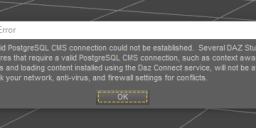
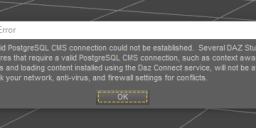


Comments
How do you install your content? All my Daz content is on a NAS, and I do get that error message, but it doesn't have any impact on my ability to use my content. That message is only related to Daz Connect, i.e. installing content from inside Daz Studio.
Postgres needs an internal port to communicate with Studio and that message means it hasn't started. If you use Smart Content you will need to either start it manually or if that fails look for the port number under under the Preferences menu and either try changing it or if that doesn't work check your firewall/virus program isn't blocking access to that port by Postgres. Postgres is the content management system, i.e. Database.