So..Cameras once more.
I recently reinstalled Daz and reset my library and everything. And then I finished a model for a personal project and started working on camera setups, trying to emulate real world cameras.
What I want to do is to emulate different setups of views and lighting and cameras, (ie portrait mode, with Rembrandt lighting using a 35mm camera with a shallow DoF) . And the cameras are not working as expected (especially the DOF/Fstop/ISO etc). Spent my day going through different threads here that reported the same, but most of them are dating 3-4 years back. Am I missing something on how things work? Have there been any updates or did anyone make any tutorials about it? Or I'm better off exporting to Blender and use the photographer plugin together with cycles to get a result closer to a real camera, rather than messing around with iray in Daz?
To be more specific, what I did with the camera, was input real world values for Focal Length, F/stop on camera settings and EV/ISO over at the tone mapping area and it looks..wrong. Nothing like it SHOULD look. F/Stop of 12 is incredibly shallow to the point that it can't focus on a face at 140mm distance. Either the nose will be out of focus, or the rest of the face. At least it is so, without putting unrealistic values for the focal length.
I tried to use Octane to see if I have more realistic results, but the plugin is extremely unstable, crashing Daz or hiding the menu bars so my only option is to force close, so for me at least, Octane is not an option.
In the attached image for example, I have 35mm Frame Width, F/stop of 12 and FDistance of 140mm. Notice how the hair, the nose and the earing are completely out of focus? That's because the DoF planes are just covering her left eyes, which is in focus. In no way would I have such a shallow DoF by taking someone's portrait with settings like that with a real camera.




Comments
Iray does seem a little aggressive with its DOF, but I find I get pretty good results with real-world settings.
The first was made following the "Sunny 16" rule: if it's a sunny day, set the f-stop to 16 and set the shutter speed to be slightly above the ISO. One thing I've noticed is that, if you do follow Sunny 16, HDRIs and Sun-Sky are way too dark. Generally, the Environment Intensity needs to be set at 10.0 to get good results with photoreal values.
Tonemapper:
Camera:
For this one, I dropped the f-stop down to 8.0 to get a shallower DOF, and I raised the shutter speed by two stops to balance it out.
Tonemapper:
Camera:
The f-stop in Render settings doesn't affect depth-of-field, there is an independent values in the camera properties that does that (and another sets the focal distance).
But this is a thread about photoreal camera settings, and when I aim for photorealism I always set both f-stops to the same amount for increased accuracy.
I was also talking about the F/stop in camera settings, not in the render settings. In fact I ran the same render with the tonemapping off to see how it changes and in the end decided to leave everything at defaults in the tonemapper and play with the cameras to get the results I wanted.
Here is a couple tutorials for DOF in Studio just posted 4 months ago and the other 2 months it should be current version of DS

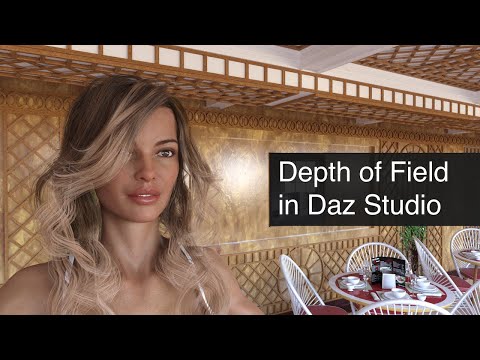
Here is one my wife did that goes over all the settings and setting up DOF
Thank you for those. I saw the first two before and it's not that I can't get DoF specifically work. With 'hacky' numbers everything works. My question was about Iray in Daz and the disconnect to real world values. And I guess my question was 'WTH am I doing wrong?' in case it's a user error, which is quite possible.
It may be worth checking the frame and other settings relating to the camera, since those too have an impact on DoF/f-stop.
I think we just have to accept that Daz Studio (or maybe it's iray that's to blame) does not really simulate the behaviour of cameras in the real world, especially in non-ideal lighting conditions. If you're used to real cameras, it seems crazy to set an f-stop of 500, or use lights that would put a lighthouse to shame, but that's what we do sometimes in Daz. You probably need to just forget what you know about setting up a real life camera when using a Daz one.
So...Wait. f-stop outside of the normal range of f/1.0 to f/22.0 is acceptable use? Or lights at a watt level that would make me trade a house to pay of a bill? Those two were the main offenders in my case (others too, but mostly those two). Even at f/22.0 with a 35mm lens at 14cm distance, the dof field was tighter than the (short) eyelashes of my model (to avoid making a comparison that would probably not be acceptable.
I think we all have strugled with the lighting, especially if trying to use "real life" wattage for reference...
Sadly it's been that way for while. I know the packs that I included camera's, was a pain to set up cause you really have to crank it up or down way outside of the normal real life settings and limits. I don't know about this current version of DS though. I haven't messed with the cameras yet. I've been out for a while due to medical reasons and didn't have much time to play or create new packs.
Pretty much all the render options are part of the Iray render engine.
I was going to explain more, but I decided to make a new post for increased visibility:
One Simple Trick for Photoreal Renders - Daz 3D Forums