D FORCE ANIMATION is NOT STABLE
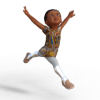 donte4011
Posts: 73
donte4011
Posts: 73
Is there anyone who has animated with D Force with out it going wonky after simulating past frame 1. I have tried for several years and everytime i do a simulation it makes the dress or clothing explode. Where is there no fix for this. Are we asking to much for DAZ3d to come up with a fix or at least address that this is an issue they are working on. This seems essential for making more realistic animations that do not rely so heavily on camera angle and tricks to get around the issue. If anyone has any suggestions or comments please advise. If anyone has a long animation of 500 frames or more using dforce please show me how you did it. Thanks to all....


Comments
I can usually get dForce to behave.
Explosions do occour if clothing gets trapped (or if it is a clothing not modelled for dForce, and with a bad mesh layout).
Based on your comment, I assume that you use timeline for dForce. For some poses it requires that you do and inbetween pose to avoid intersecting.
Try to show a situation where you get explosions.
Ok Thanks, I will try. It's very frustrating. Have you got an actual smooth rendering of more than 100 frames?
I made this as a test. It has 180 frames. I'm not an animator, so forgive the crazy movement of the character. I just wanted her to move around to make the dress and hair move. Both dress and hair have dForce animated on the timeline. I didn't get any explosions.
I loaded this to my Dropbox. I hope the link works. It is a big file (5.8 MB, 720p)
Link works fine, the lady in red lol ... :-)
Thanks for reporting that it worked!
A couple tests I did.
I highly recommend dForce Companion. It doesn't do anything you can't do yourself, but it really, really simplifies the process and makes dForce so much easier to work with.
Turn OFF "Simulate from memorized pose", leave the "Initialization time" at 0 (the default).
Ensure that frame 0 doesn't have character body parts that are self intersecting.
Ensure that the wardrobe item itself does not intersect the character (or anything else) in frame 0 - it's easiest if you just use set frame 0 to the "memorized pose" then put the pose you want at 1s (typically frame 30). Then, when it explodes (it always explodes) you can find the intersection in the intermediate frames. The number of times I have found my character plucking their heart out, it makes me want to cry, what can I do?
That said it is possible to break the dForce model; apparently each dForce item has its own idea of both time and gravity, so some things act like some chiton made of gossamer and others one made of chain. When one meets the other they both explode. The error is in our perception; dForce is god-like stupidity, we expect things to behave rationally. Fixing this is certainly difficult.
Awesome, Thanks to all for your suggestions. I will give them a try.