GenX not showing up in Daz
 nomad-ads_8ecd56922e
Posts: 1,949
nomad-ads_8ecd56922e
Posts: 1,949
I just tonight discovered that GenX isn't showing up in DAZ Studio. I KNOW i had it in place a few months ago, with a tab for it and everything, but that was before I was forced to do a restore-Win10-to-factory-settings thing and I had to reinstall a bunch of programs and stuff.
I went into DIM, uninstalled and reinstalled all the GenX2 things, fired up DAZ again... and its still not there. I can go to About Installed Programs, and its not even listed as something I could re-insert serial numbers for.
What am I doing wrong? 0o
edit: To be sure that I am explaining this completely enough: In case this might be a factor: I have all of my Daz content installed on drive E of my machine. That said, to the best of my understanding, the GenX2 version of the pluggins completely take the place of the old GenX pluggins, and the GenX2 pluggins do all of the things the GenX ones did and more, and I am expected to have those uninstalled out of my content folders, leaving only the GenX2 equivalents in place. I therefore have, to the best of my understanding, removed the GenX pluggins from installed, via DIM, and have only the GenX2 versions installed, via te DIM. To make sure I had everything properly in place, having had to reinstall Daz Studio earlier, but while still having all my Daz content still existing on drive E, I figured it might be that some of the parts of the GenX2 system might have been expected to be installed to wherever the Daz Studio executables go, or to where some of its other support elements go (that is, to places other than in, or in addition to in, the My Daz 3D Library folder, now on drive E), I inserted "GenX" as a search term into DIM, found everything GenX2 in that, uninstalled them, and then reinstalled them, via DIM. I have included a screengrab now of the DIM from when I was about to reinstall them, in case there was additonal stuff I'm supposed to ahve, that the search term caused me to miss seeing. Did I get all the right things, or did I miss something? The checkboxxed ones are what I have now installed of this.
edit2: I resorted to finding the relevant zip file in my DIM Installer folder, to compare the paths in there to where things should be on my system, and it looks like most of what is supposed to be there has been installed onto my system, but it looks as if there are the three files d3dGenX2.dll and initialize.dzime and initialize.dzims which don't look like they got installed, but I'm not absolutely sure if I'm interpretting the expected placement for these correctly. I'm guessing these ones are supposed to be in either C:\Program Files\DAZ 3D\DAZStudio4\plugins or in some path along C:\Program Files (x86)\DAZ 3D but I don't see those files appearing in either location. 0o
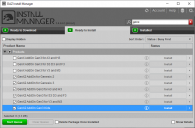
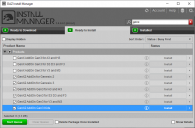




Comments
Your DIM screenshot shows the addons, but not the genx product itself.
https://www.daz3d.com/genesis-generation-x2
I don't use genx, but I'm pretty certain you'll need the base plugin installed to make the addons work and the product pages say you may need the related shaping packages also.
For example
https://www.daz3d.com/genx2-addon-for-genesis-3
the product page for the genesis 3 addon says it needs
Required Products:
The frak....?!?? Why is this ONE GenX2 product under a completely different naming scheme in the DIM than all the others?!?? >>facedesks<<
Anyway, just did the DIM uninstalll-reinstall dance of that one, and it has now shown up.