Do I have a corrupt database? [SOLVED]
 Vargr
Posts: 22
Vargr
Posts: 22
[NOTE: The solution is written at the entry at the bottom of this - you can go there directly.]
I was busy organising my content in Daz Studio in my own categories when I suddenly realised that one of the G8F characters only partially appeared in my category.
The two screenshots attached shows the situation:
The first image is Daz' category ("My Library") for the character in question (G8F CC Anora) and it is easy to see that the subcategory "03 Lips" contains lips.
The second image is my own category and the subcategory "03 Lips" is empty as are other subcategories for this character.
I made my own category by right-clicking the default category and selecting "Duplicate Category / Selected Category & Sub-Categories..." and choosing where to make the duplicated category (as I have done so many times before).
I have tried to:
- Delete the new category and re-do the operation.
- Close down Daz, uninstall the character using DIM, delete the package and re-load and install the character using DIM and finally start Daz up again and redo the operation.
- I have deleted the new category, restarted Daz and tried to duplicated single items using "categorise" and noticed, that the categorising feature thought that the item was already in the place from where I should have deleted it. A bit like part of the system knows I have deleted it and part of the system is pretty darn sure it is still there - which made me think of a corrupted database.
- Look for similar issues on the forum and found this: https://www.daz3d.com/forums/discussion/8028/#105548. However, it is from 2012-2014 and I guess that the program and database have changed since, so I don't feel comfortable following the directions in those old posts.
None of the above helped.
So, does this seem to be caused by a corrupt database?
Can I save it? If, how?
Everytime I organise stuff I always finish by Export User Data in the Content Database Maintenance so I guess I could - what? - somehow delete the user data and then import an earlier version? And then redo that last organisation?
Any help is much appreciated.
Greetings,
Vargr


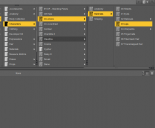
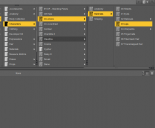


Comments
Before uninstalling, go to the Content Library -> Products -> C (I assume CC Anora is under C). Go to the Product and delete it. If it is uninstalled, look at the very bottom of the list ('C' in this case) where uninstalled products usually go (it remembers). They will be greyed out (because they are not installed), but the database will use those references if the product is ever installed again. You can delete that instead of installing again just to delete it and re-install it.
This will clear it from the database, then you can re-install and hopefully make the custom category.
Thank you for the suggestion - it is much appreciated.
Looking under Content Library -> Products -> C I find no trace of CC Anora
If I look under Content Library -> DAZ Studio Formats -> My Library -> People -> Genesis 8 Female -> Characters -> CC Anora I can see that all the items start with "CC Anora".
Searching for "CC Anora" (or just "Anora") in the search bar on the tab I get only five items - those that are visible in my own category but far fever than I should have. Right clicking these and choosing Show Asset in -> Products it takes me to Content Library -> Products -> L -> LOCAL USER which is a strange mixture of primarily third party products I have installed (by hand in seperate directories) and Daz products (or parts of as in the case of CC Anora).
According to DIM CC Anora is installed.
For DAZ content I let DIM (Daz Install Manager) handle the install, uninstall, and update of products. Anything non-Daz I handle by hand.
I will now try to
Any further help and suggestions greatly appreciated.
Greetings,
Vargr
Well, I couldn't quite do the above, so instead it became:
Then tried the same using Remove Reference instead - same result.
Maybe the most sensible will be to remove the UserData_x files from ...\Studio\My Library\Runtime\Support and copy the previous backup of these in and start from there. Does anyone have any experience with doing that?
Greetings,
Vargr
Items that end up in LOCAL USER are not part of a Product (as far as the database is concerned). That is usually the result of incomplete or bad metadata (wrong path or filename specified for the asset). In that case, the Product list might not contain an entry for the Product.
When you say that you deleted the Product, did you delete the product assets (folders and items) from the Content Library? If they are in LOCAL USER, you can delete them from there, and remove any orphaned references after it is un-installed. The idea is to remove all trace of the faulty install and start over, as you say. There should have been more than 5 orphaned items, I suspect there are many more. But where? Are you certain that there is no entry for CCAnora in the Products -> C list whe the product is installed? All assets will end up somewhere.
One way to find orphaned references is to make a custom category, then uninstall the product. Normally, this would clear the category also, but if there is another reference to the file, you will get orphaned references in the custom category. Those should be removed also.
It is good that you have saved your User Data, but it won't undo a bad reference without resetting the database first, but we aren't at that point yet.
Thank you for getting back to me!
Re. LOCAL USER
After having uninstalled the CC Anora character using DIM I could only locate CC Anora-related items in one location:
Content Library -> Products -> L -> LOCAL USER (with only five items and marked with the wraning triangle)
So no, I did not delete CC Anora from the Content Library -> DAZ Studio Formats -> My Library -> People -> Genesis 8 Female -> Characters -> CC Anora by right clicking and selecting Delete. Instead I used DIM for that purpose (in the hope that DIM would work its magic on the database and reset what was wrong).
Locating CC Anora for Genesis 8 Female (which apparently is the full formal name only used in certain places)
After having uninstalled CC Anora using DIM and hunted down orphans and removed them I (spured on by your mail) located a ghosted folder under Content Library -> Products -> L -> LOCAL USER named CC Anora for Genesis 8 Female containing one item: Install CC Anora for Genesis 8 Female. I am 99.9% sure that item wasn't there earlier.
Other info
After having uninstalled CC Anora using DIM and removed the orphaned items under Library -> Products -> L -> LOCAL USER I exported my user data once more. I then opened them in a text editor (Notepad++ to be exact) and looked for "CC Anora" and "Anora" entries - I found none.
I hope the above information is useful.
Right now I am tempted to try reinstalling CC Anora using DIM and see if it works. But I will hold my horses and wait to hear what you think.
Again, thank you very much for helping me!
Greetings,
Vargr
As for that ghosted folder with the one item (Install CC Anora...), you can delete it. It shows that the database remembers that you once installed it. DIM will not clear out the database, just the content.
I am a little puzzled by the location of it, though, LOCAL USER only contains individual assets, not products. That kind of entity is normally in the Product list (i.e., 'C'), at the bottom. I know, I have a few of those still hanging around.
Oh! My bad!
Let me correct myself: The ghosted "Install CC Anora" is loacted in Library -> Products -> C -> CC Anora For Genesis 8 Female.
And it is indeed at the bottom along with a few other products that I haven't got around to installing yet.
Copy'n'Paste is nice, but I have to be more careful.
So sorry about that!
Okay, delete it. Now, install CC Anora once more, and hope for the best...
Yes!
After deleting the ghosted product in Daz, exiting Daz, starting DIM, installing the product from DIM, exiting DIM and starting Daz up again it finally worked as expected.
I could create a category and everything seems to be located where it should!
I am not sure what exactly did the trick (must have been the carefull elimination of everything related to the product and then a reinstall).
I learned a lot along the way which I miht be abe to use in case of similar problems later.
Thank you very much for your help! I really appreciate it!
Thank you!
Excellent! Yes, removing the "ghosted" product definitely cleared the way. Exiting DIM and Studio isn't really necessary, just uninstalling from DIM and deleting the Product is usually enough. Clearing out any orphaned references will also keep things honest.
Normally I don't exit DIM and Daz when installing stuff but I just wanted to be absolutely sure that they wouldn't influence one another and become a cause for trouble while troubleshooting.
Again, thank you!
You're welcome. Glad to help.
Having had the problem again I decided to write a short "how to" based on the above thread.
Hopefully it will be easier to follow for others than the back-and-forth troubleshooting above.
Hopefully I get it right.
Synopsis of the above correspondance.
The problem should hopefully be solved now.
Again, thank you to NorthOf45 for helping me out.
Edited because of spelling mistakes and the like.
Edited: Flagging step 3 as probably not required.