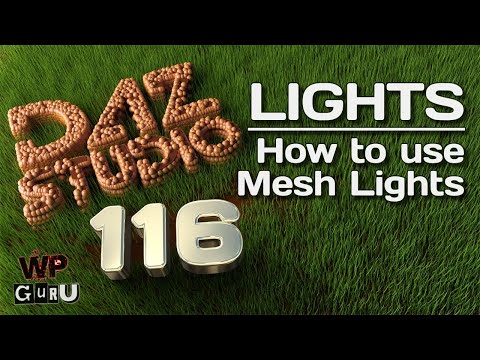Advice for speeding up Iray renders for Mac (Parallels Virtual Machine) users
 jslobber
Posts: 11
jslobber
Posts: 11
I use Daz3d on my MacBook by running it in Parallels Windows VM. My Iray renders are VERY slow and I would like to know how I can speed them up. My renders are even slower than most Parallels users on these forums have reported.
MacBook specs:
-2.9 GHz 6-Core Intel Core i9
-32 GB 2400 MHz DDR4
Graphics:
-Radeon Pro 560X 4 GB
-Intel UHD Graphics 630 1536 MB
A 1080 scene WITHOUT floor/celing/walls and one highly textured character (hair, body hair, sweat, fabric; + 1 distant light) ran for 20 hours. The results were beautiful, but it took way too long. Even a small non-detailed 720 render will take many hours. By checking my logs I have determined that my GPU is not used for rendering. Moreover, I don't think that Parallels allows for my system GPU to passthough at all. Even if it did, I do not think that my system GPU has enough VRAM to handle Iray. I have maxed out Parallels access to my system resources but it (understadably) cannot use everything.
The way I see it, my options are as follows:
1) Save up $5K (CAD) and get a beast PC with an RTX 3080
2) Use iRendering render farm
3) Wait for Daz3d Big Sur compatibility (And maybe get a eGPU for my MacBook)
Does anyone have any insights or other adivce? Of these options #3 appeals to me the most, but I'm not sure how much of the slowness is caused by Parallels and how much is just because my MacBook may not be powerful enough.


Comments
Hello, this may not work for you but this is the a tutorial I was using.
I will note I know very little about iray rendering yet.
I am personally using a CPU to render my stuff because I have an AMD card. I am also not rendering really huge pictures.
I'm guessing it won't ever render through your GPU because neither of those cards are an NVIDIA, as far as I know.
A few observations. First, as iDiru points out, you don't have an Nvidia GPU in that laptop, so even if your GPUs had more VRAM available (or you were working with very small scenes), you would be limited to CPU renders.
Your machine looks quite similar to my laptop, except that you have a 2.9GHz 6-core i9, while I have a 2.3GHz 8-core i9. I'm not sure which would be faster, but I can confirm that mine does a decent job rendering using the CPU (I'm using DAZ|Studio 4.14 on OS X Catalina 10.15.7). When I say "decent job", I mean "it works and it's faster than my old i7 laptop, but still a lot slower than a PC with a GPU). So if the Big Sur-compatible version of DAZ|Studio ships, you can expect to be reasonably happy, but you will still need to wait for your renders.
With regard to your three options:
(1) Build a fast PC -- this is the option that I went with, although mine only has an old 1070Ti, as the cryptominers have banjaxed the supply of newer GPUs for everyone. Even using the 1070Ti, it's substantially faster than doing CPU renders on my Macbook Pro.
(2) Use the iRendering render farm -- you might also consider Jack Tomalin's rendering service. I'm not sure how the prices compare, but I used Jack's service for a few months and was very happy with it. Jack is a busy guy, of course, what with moderating and modeling for DAZ3D, but I found he was generally very quick to jump in and sort out any issues, plus of course he knows all about what it takes to make a service like this work with DAZ|Studio.
(3) Wait for Big Sur compatibility (and maybe get an eGPU) -- the first part of this, as explained above, is definitely an option. I would not count on getting an eGPU, though. You can look at eGPU.io for the latest state of things, but last time I looked it sounded as if there were no decent routes to running an eGPU with Big Sur. The problem is that Apple and Nvidia have had a decisive falling-out, and there are no Nvidia drivers that work with Big Sur and, quite probably, never will be. If you want to run an Nvidia eGPU off a Mac, you'll need to drop back to an older OS. Even then, it tends to be a hacky and complex business.
I don't think the Apple Nvidia situation will never change. Even if they somehow kissed and made up, Apple is making their own GPUs now. I can't imagine them having any real interest in spending the developer hours necessary to make their OS work with Nvidia GPUs again, or even providing the support needed so that Nvidia can ship the right drivers. Apple did briefly encourage the use of eGPUs -- but for AMD, not Nvidia -- and it's notable that the new M1 Macs do not support eGPUs at all. My guess is that Apple's idea of the future of graphics acceleration on the Mac involves Apple's own silicon, not third-party devices.
Another option might be to give up on Iray and look into rendering with Octane or something. But that's potentially a lot of work.
I found a 7 to 10 time faster Iray rendering speed going from my old Mac Mini to a current generation MacBook Pro 16" 2.4 GHz 8-core i9 running macOS Catalina. While not fast compared to being able to render with Nvidia GPUs, it is fast enough for the style of images that I create.
When I'm setting up characters, I have a standard scene that I use. It uses an HDRI set at low intensity and 2 ghost lights (for the key and rim lights.) I also adjust material settings on my characters to reduce render times.
This very simple scene rendered in 3 minutes and 37 seconds at 1855 (w) x 2400 (h) resolution using my "setup" scene.
Lee
Thanks so much everyone. Especially bytescapes
This is very helpful to know. I couldn't find much info on how the 10 series handle Iray in Daz. I can also actually afford that. Based on what I had read online, I really thought I would need at least a 3080 to make any substantial difference.
leemoon the fact that you rendered that resolution in only 3m37s is unreal to me. Something like that, running through Parallels on my MacBook would easily take 4-10 hours. I really hope they release a Big Sur compatible version of Studio...
If you're going to build out a PC, I would encourage you to get something better than a 1070Ti if you can. I used one because I had it on hand (I'd bought it a couple of years before in an unsuccessful attempt to get a working eGPU). I haven't comparison-shopped lately, but I would hope that you could get a slightly newer and more powerful card without paying totally ridiculous prices for it. I hope one day to upgrade my card, because while it's quicker than the Mac's CPU, I'd like it to be a little faster (also, I want something with more VRAM, so it doesn't drop back to CPU rendering on my more ambitious scenes).
In the meantime, I'm still praying daily for a cryptocurrency meltdown, not just for the Schadenfreude factor, but because then I might actually be able to find, let alone afford, one of the newer generation of cards.
It seems that the situation is getting better. Here in Finland 3090, 3080Ti, 3070Ti have been available for a number of weeks in quantity, and the 12GB 3060 is available at least once a week without having to dedicate your life to following the situation.
Even the prices of 3090's appear to have come down as the cheapest one available today was 2750eur, when previously you couldn't find one available under 3000eur.
I decided to get a new Dell Alienware Desktop PC build (10 core i9) with an RTX 3080. It ships in August. I can't quite afford the 3090 yet but they do sell PCs with them. They don't sell them standalone though. I think that the 10GB of VRAM will be enough for my Iray rendering but if not there is a 30 day return policy.
I also hate that crypto has ruined this market for people who actually want graphics cards for GRAPHICS processing
My advice is learn to best use the light, Iray renders will render in minutes no matter how heavy the scene is if you have the right balance in settings, takes an expert in using this editor to know the exact right settings to get any render to display fast at high detail, you'll need a good pc to handle the poly count for any scene particularly if you intend to do high resolution environments with lots of trees and realistic grass or many models in scene but as for Iray renders an 8GB card with the right use of light and most things can be done. Just becareful using things like high resolution grass or trees it probably draws the most memory in scenes best avoid using them if you have a weak PC.
My suggestion is learn to use these mesh lights, they seem to be the best way to use the light in Daz3d. here is a tutorial i found usefull.