Import your clothes. Problem with Transfer utility
I want to import my clothes on the standard model and link it with the model. Use "Edit - Object - Transfer utility" The problem with shorts, trouser-leg stick. How to deal with shorts?
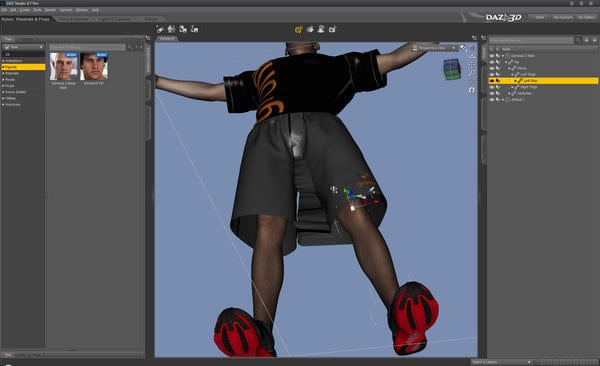
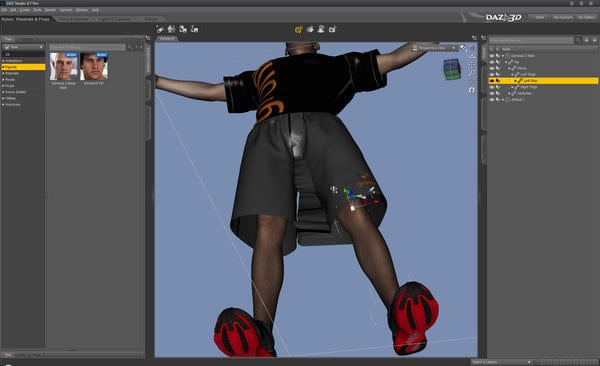
3.jpg
1920 x 1170 - 269K
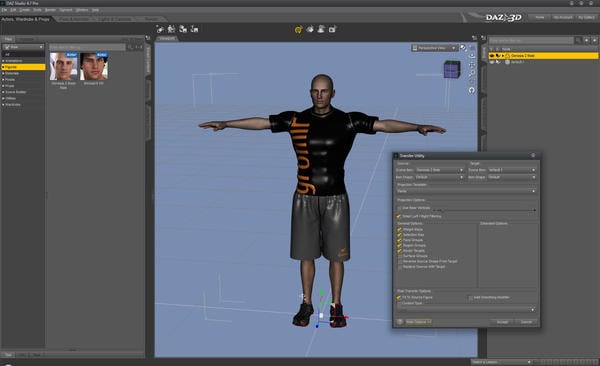
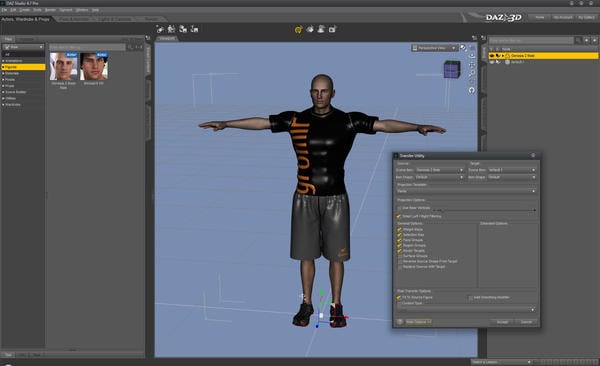
2.jpg
1920 x 1170 - 304K


1.jpg
1221 x 840 - 138K


Comments
You may be able to get around that by having the inner legs, in the base state, further apart and using a morph to restore the desired shape. Either that or edit the weight maps manually to transfer the influence from the wrong leg to the right. Loose clothing is always harder than tight.
Could it be that some of the polys in the left leg face group were put on the right instead. Those pants look loose enough and that poly tear seems small enough that the projection template might have done exactly that.
That can be fixed in with the geometry editor tool by clicking on the left leg face group and seeing if any of the polys on the right leg were included. Then selecting the offending polygons and adding them back to their proper group.