Missing File Links
 William W_ Connors
Posts: 33
William W_ Connors
Posts: 33
I am having a problem with installing files (using the in program "install" action) and ending up with dead links (see the attachment). This is not a constant problem...several files will install just fine and then I'll get one that doesn't. I can't find a pattern in it.
It's getting very frustrating and I'm not sure where to go next. Any ideas?
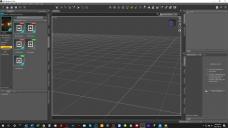
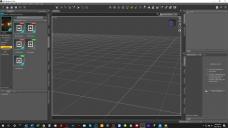
Missing Links.jpg
1920 x 1080 - 615K


Comments
The thumbnails are missing or unreadable, do the files work? It's quite likely, given the thumbnails, that they won't - in which case it is probably the files not decrypting properly. You can repale them with the matching files from the downloadable zip, but this should certainly be reported to support if an uninstall and reinstall does not help.
The files don't work at all. Here is what the log says:
2021-06-23 15:19:57.598 C:/Users/wconnors.GOLF/Documents/DAZ 3D/Studio/My Daz Connect Library/data/cloud/1_61793/environments/architecture/hallowed eve revived/scenes/iray/her building.duf (1,1): Syntax error - expected '{' or '['
2021-06-23 15:19:57.609 Error reading file, see log for more details.
When you say reinstall - do you mean the content (tried it, no luck) or the whole program?
I meant the content. You could try this: right-click on one of the files and select Show Asset In>Content Library>Products, uninstall the product and then right-click on the container (the "folder" with its name) and Delete, then restart DS, connect, and reinstall - that may clear any metadata issues that are causing the install to fail. If that still doesn't work (and it rarely does) then please report the issue to support.
Thanks. I'll contact support.