Need some help modeling clothes for DAZ
Hey folks. I'm trying to model some basic clothing from Cinema 4d. I did some work in Zbush and used GOZ to transfer it to DAZ. When I use Auto-Transfer in DAZ3d, everything goes pear-shaped and the mesh seems to break or gives me weird shading issues like a Phong shader. Any ideas what is causing this and how to fix it?
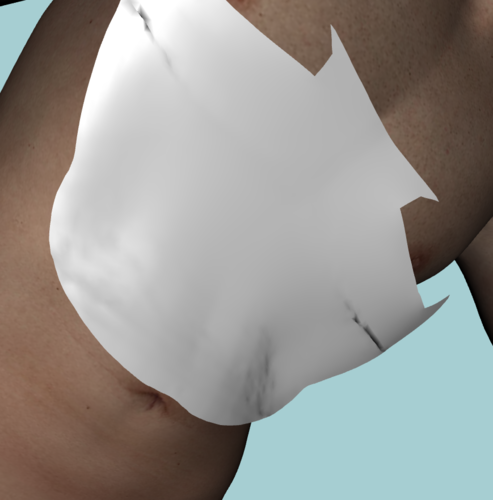
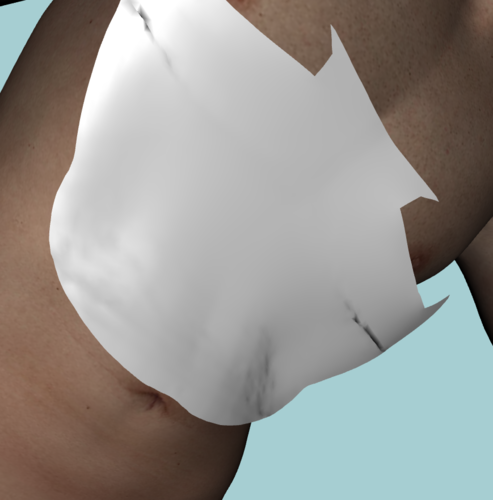
Broken.png
869 x 881 - 346K
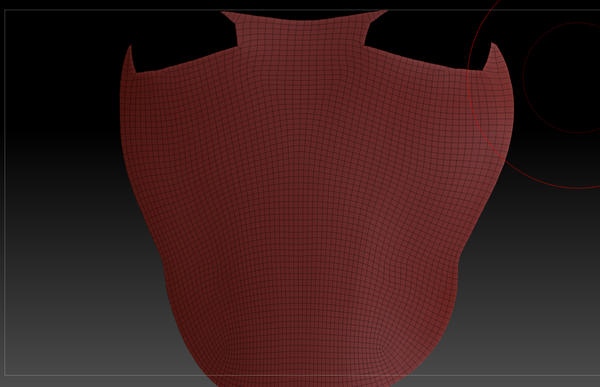
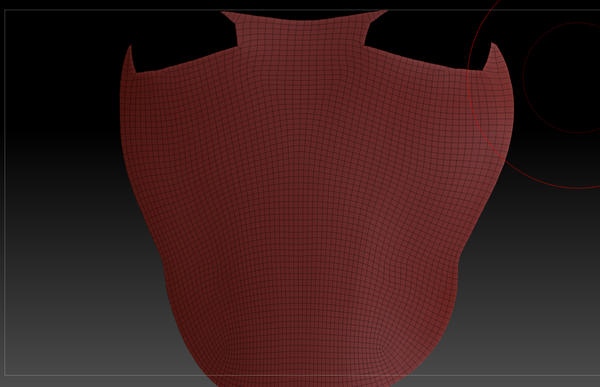
no_break.jpg
1417 x 914 - 642K


Comments
That kind of flat, even division isn't ideal for clothes - you want something that is more responsive to the underlying figure mesh shape, especially for morph support but also for bending. Also, is the item modelled to fit the base figure or a morphed figure?
Thank you for the quick reply on this! I'll add some more edge-loops around the parts that will deform. The item was modelled to fit the base figure. Just testing things. Thanks again!
One other thing is that it is a comparatively dense mesh. Studio is really designed to take lighter meshes and sub-d them, generally with denser meshes there's more opportunity for things to go wrong.
Here is something I'm working on, notice how the flat areas in particular doesn't have much detail at all. The only dense areas are the edges.
Thanks for your help. You guys helped me fix it. I retopologized the mesh and transferred it over. Seems to work so far! Thanks again and happy holidays.