[solved] dForce dress keeps sticking to character mesh
I'm trying to pose a character with the Priestess of Light dress (https://www.daz3d.com/dforce-priestess-of-light-outift-for-genesis-8-females), but no matter what I do the cloth keeps getting caught on the character mesh.
I've tried to simulate from pose to pose, via animation timeline, fiddling with the gravity, even employing wind nodes, but no matter what I do the dress keeps sticking to different points of the character mesh. It looks like anywhere the cloth might come into contact with the figure during pose transition it has a chance to get stuck. It usually gets stuck to the foot, but in my attached sample I just raised the leg and it stuck to the calve.
I don't know what else to try. Can someone give me some pointers?
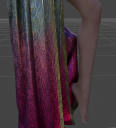
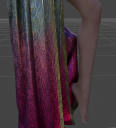


Comments
Before you start simulating, it may be worth turning off the collision and smoothing options for the cloths to check for areas where the clothing mesh is intersecting with your character. Keep in mind that Dforce is calculated first, then smoothing and collision settings. If there is something clipping that is getting fixed after the fact, it will still cause all sorts of issues in the simulation.
Today I learned! That's good to know, thanks!
I fixed it with the help of the guys on the Daz3D Slackers Discord and they recommended pretty much what you already said.
We figured that the dress could have collision/auto follow problems due to the character being heavily morphed. What I did not know, is that you can pose (some) clothing items independently (if they have bones). So, that worked in my situation. No animation timeline, just the target pose, posing the clothing sections that were clipping and only simulating the current frame.
If someone finds this in search. Here are some things you can try in addition to JamesJAB's answer:
Something that I've found that helps with morphed characters and Dforce.
Start the simulation using a character morph that is on the supported list for the cloting iteem that's also close in size/shape to your desired character shape. Then you dedicate the first few frames of the simulation to trasition from the starting shape to your character shape. This can avoid some of the strange geometry shapes that happen with morphed skirts an dresses between the character legs.
Don't mean to necro this thread but I had the same problem. After doing suggestion above it still happened, then I had a brainwave (it happens, OK, get over it).
The simulation simulates "sub-frames". This means in your animation when, for example, you think an arm is at A on frame 20 and B on frame 21, to the simulation it's actually interpolated between A and B. You may be intersecting something in an unhelpful way on the sub-frame journey! So be mindful of the sweep of motion even between adjacent frames.
You should never have significant pose difference between 2 frames, or else dForce cannot handle the sudden movement and you will get problems.
And whenever you use simulation from from base pose or have more poses along the timeline, always check how the actual pose is done, to avoid intersecting, and if needed use inbetween poses to avoid intersecting.