Smart Content not working for G8 and G8 only...
Any advice? Submit a ticket? Thanks, Nehl
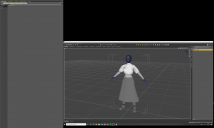
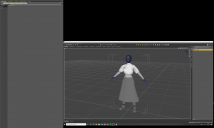
2021-06-02 (2).png
3655 x 2183 - 733K
You currently have no notifications.
Any advice? Submit a ticket? Thanks, Nehl
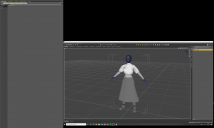
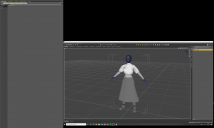

Licensing Agreement | Terms of Service | Privacy Policy | EULA
© 2024 Daz Productions Inc. All Rights Reserved.
Comments
Log file says "Could not find output property for formula"
Try selecting one of the categhgory containers.
Have you recently installed any new characters?
There was a metadata problem with a recent freebie, which is why the far-left panel has both "default" and "props" categories. Select "default", and all your stuff should be in there.
Gordig! Your awesome. That worked. Now for the multi gpu test.
I have the same problem and came here to ask about it. Once I get on my rendering machine, I will see if selecting default will work, but given the thread originator says it works, I'm betting it will work for me too. :)
It works Medron Pryde but it is very annoying. You have to keep hitting default then hit the down arrow. Hopefully there is a fix.
For the time being, you can uninstall Fantasy Axes, since that is the product that's causing this problem. I also had to go into the Products section of Content Library and delete the product in order for it to completely go away, but I don't know if you'll need to do the same.
I had to @Gordig. That is the second product I have had to do that to that caused that type of issue. The product was okay until an update came through DIM.
I'm also having the issue, but didn't get the fantasy axes freebie. It seems that Midori is selected in the top left and I can't change it. Sure enough, in smart content, all that shows up is Midori. Anyone know how I can fix this? I tried to update metadata but that did nothing.
Genesis 3 is fine. It's only Genesis 8.
I was having the same issues. What has done the trick for me was to uninstall and than reinstall the Genesis 8 Starter Essentials as this also seems to reset the metadata. Don't know if there is a more elegant solution to this problem, but it worked for me.
That doesn't seem to be the same problem. What's selected in the Scene pane? What happens when you uncheck "Filter by Context"?
The only thing in the scene was a Genesis 8 model. No accessories (which is why I didn't screenshot the whole thing. She was nakie) When I uncheck, everything shows up. Everything LOL. But, as soon as I click on the model, everything but Midori goes away.
Gave this a try. Interesting. When reinstalling, it says it's installing 5198 items. I doubt there's that many items in a starter pack LOL. Sadly, that didn't work for me. I'm going to try uninstalling Midori and see if that clears up the greyed out box.
Nope, that didn't work either. Dang it.
How many different methods of installing content are you using / have used?
If you have installed content inside DAZ ("Smart" Content/DAZ Connect) and/or updated them there, the content is installed in non traditional location as the other installation methods (DIM/DAZ Central/Manual Installation) are using the traditional locations.
The DAZ Connect installed stuff gets always priority
It sounds very much like having stuff installed in multiple locations.
An other way to have similar problems is saving stuff as "Support Assets" without understanding what it does.
THe only installation methods I've used are:
DAZ Install Manager- Stopped when the new one came out
DAZ Central- Use that for all DAZ purchases
Manual Install- I created a separate folder for any third-party items I get.
Everything I download goes to the E drive of my computer. The filepaths in all the install managers go to the same location. Weird thing is, this happened randomly. I hadn't installed anything. In the morning, it was fine. In the evening, it was stuck on Midori and smart content wouldn't load.
FYI
Sun-kissed Facial Freckles for Geneisis 3 8 and 8.1 Females will do the same to the G8 Male smart content.