Can't edit all the aniBlock keyframes from bvh file
I have a BVH file that I imported, I then converted it from 120fps to 30fps. after I do that, "Create aniBlock From Studio Keyframes" and it imports fine. When I then go to edit it in keyframe mode in aniBlock I want to crop it, removing the first frame (Because it is a T pose) and the last few frames because I don't need those. Daz doesn't allow me to do that.
I also can not delete the first key frame by right clicking and deleting, and sometimes other keyframes. When I select a group and delete them it doesn't alway delete the last keyframe in the selection.
These issues only happen when I use a bvh, and not when I create my own aniBlock. Is there anything I can do to fix this?
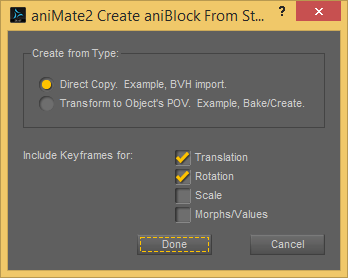
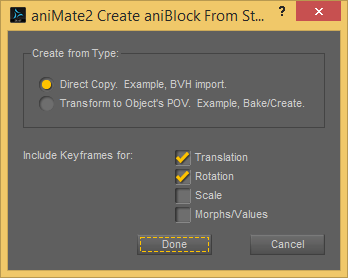
DazImportSettings2.png
348 x 278 - 15K
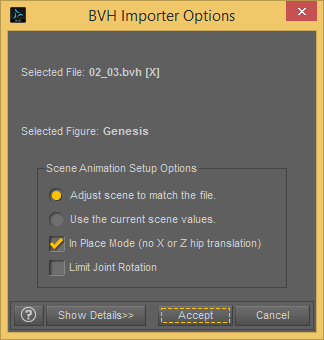
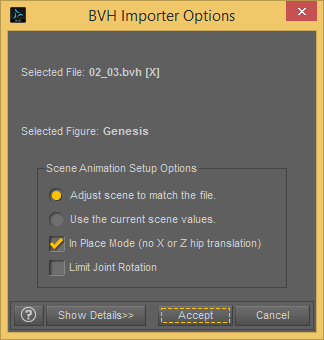
DazImportSettings.png
324 x 340 - 16K

